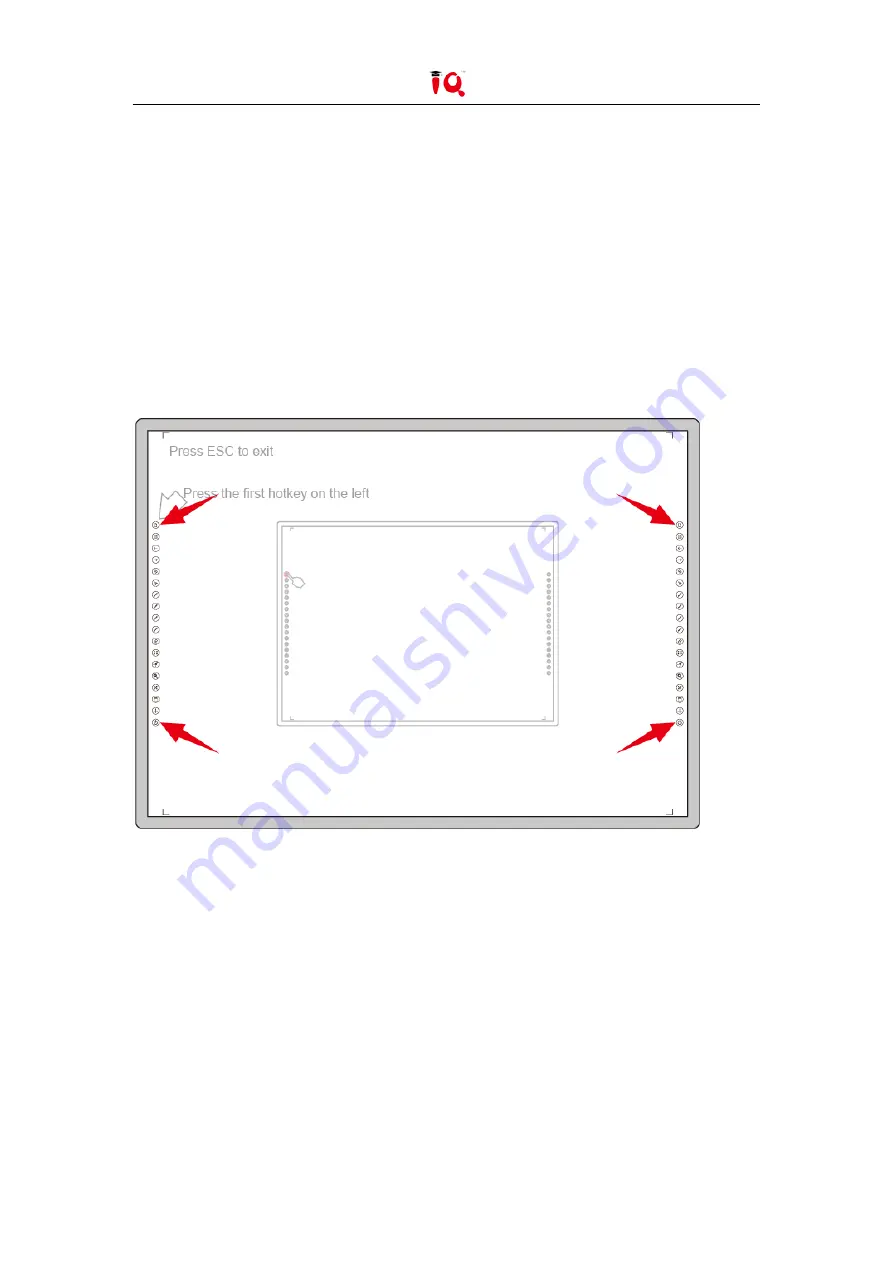
14
/
28
7.3. Hotkey settings
If you select interactive whiteboard with hotkeys, at the first time you use the whiteboard, you
need to set these hotkeys. There is no need to reset the hotkeys if the computer connected the
whiteboard isn't changed.
1) Select “Start > Programs >IQBoard Drivers > Hotkey Settings” or select the hotkey setting
option by clicking on the driver icon on the task bar to enter Hotkey Settings. Please select and
check the number of hotkeys of both sides at first.
2) Then press the hotkeys which marked with arrows to finish setting one by one with pen or
finger. Only four hotkeys at four corners need setting. The window will exit after the setting.
Содержание IQBoard
Страница 1: ...IQBoard User Manual...
Страница 2: ...2 28...
Страница 28: ...28 28 Kd090EN IQBoard 20180907...




























