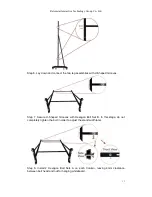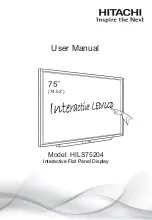Returnstar Interactive Technology Group Co., Ltd.
20
Step 3. Follow the indication on screen, click relevant hotkey in sequence. After the
setting is completed, you can use these hotkeys.
Note:
1. When setting the soft hotkeys, if some error occurs, you can
press “ESC” key on the
keyboard to exit the setting process, and then reset the hotkeys.