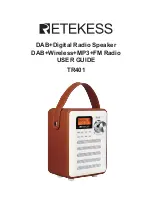reset/scan mode/, turn or press knob to select and confirm
Bluetooth mode:
In Bluetooth mode, mobile phone search bluetooth name"H6"to pairing. Then operation previous
/next, knob to control the song playing and adjust the volume. Press the knob to answer/hang up
the calling. Long press to hang up, double press to recall the last calling.
FM radio mode
In "FM"mode, press SCAN to search and save all radio channels, Short-press previous/next to
change the saved channels, press "menu"to check FM information, you can also adjust Frequency
0.I step when tune mode is tune step. It can adjust the length and direction of the antenna to get
better reception effect.
USB/TF Mode
In USB or TF card mode, start to playing MP3 files, operation previous/next, play/pause to control
playing. If U disk and TF card both are inserted, later plug is played first, you can switch the mode
which you want. support memory 32G.
AUX mode
External audio source input to 3.5mm port. control the volume with knob
Preset setting
In DAB or FM mode, long-press "Preset"to preset the playing station as a favorite channel, you
can set 10FM stations and 10 DAB stations. short-press "preset"into preset station list
Alarm setting
In any mode, press"Alarm"to set alarm time/alarm mode/alarm volume/alarm ON/OFF, you can
set two alarm
Troubleshooting
1. Charging LED is not light.
Check the charging wire or the power adapter.
2. Charging LED is flashing
The volume is too loudly or the adapter power is not enough, please turn the volume down
3. Automatic shutdown, or automatic restart
Battery is low, please charge in time
4. Poor DAB or FM receiving effects
Adjust the length and direction of the antenna to get better reception effect
5.
U disk/TF card
plays not smooth, or automatically jump out USB disk/TF card is bad quality,
please replace
6. AUX has no sound
If not into AUX mode automatically after insert the AUX line, Please switch manually, It's best to
use the original AUX line
7. When the speaker is at maximum volume, there is a buzzing sound
The original audio file is too loud to overload the speaker's maximum power. Please turn down
the volume appropriately.
8. Play with poor sound quality
Playing audio source quality is bad, try to select audio source with a code rate above 128 Kbps
9. The voice heard by caller is too small when hand-free
It's too far from the MIC. Please stay within 30cm to the MIC.
03