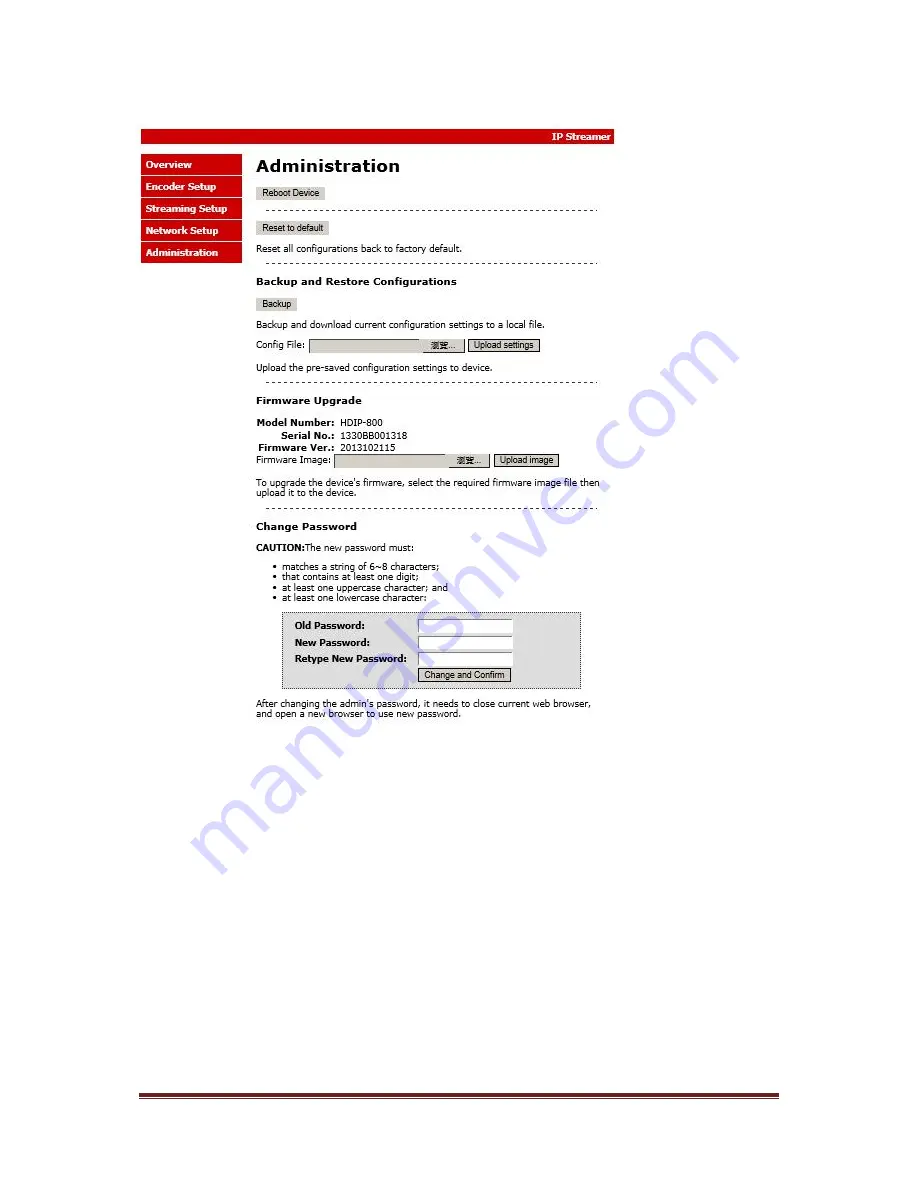
resi-linx.com
Page 15
Administration:
Saving your configuration files:
We highly recommend you save your encoder configuration files. Simply Click the
“Backup” button and the config files will be saved to your computer.
To upload a configuration file- simply click “Choose File” then locate the file you want
to upload. Click “Upload Settings” to install the configuration files. This function is
helpful to the installer when installing a large number of encoders in a single system.
We highly recommend saving the settings of your encoder.
A “config.cfg” file will be created. Locate the file My Computer> C Directory >
Documents and Settings> User>My Documents>Downloads>configs.cfg.
Содержание digi-MOD IP RL-IP1000
Страница 14: ...resi linx com Page 14 Network Configuration ...
Страница 18: ...resi linx com Page 18 Case 2 UDP RTP Multicasting ...
Страница 20: ...resi linx com Page 20 Case 3 TCP UDP RTP Unicasting ...








































