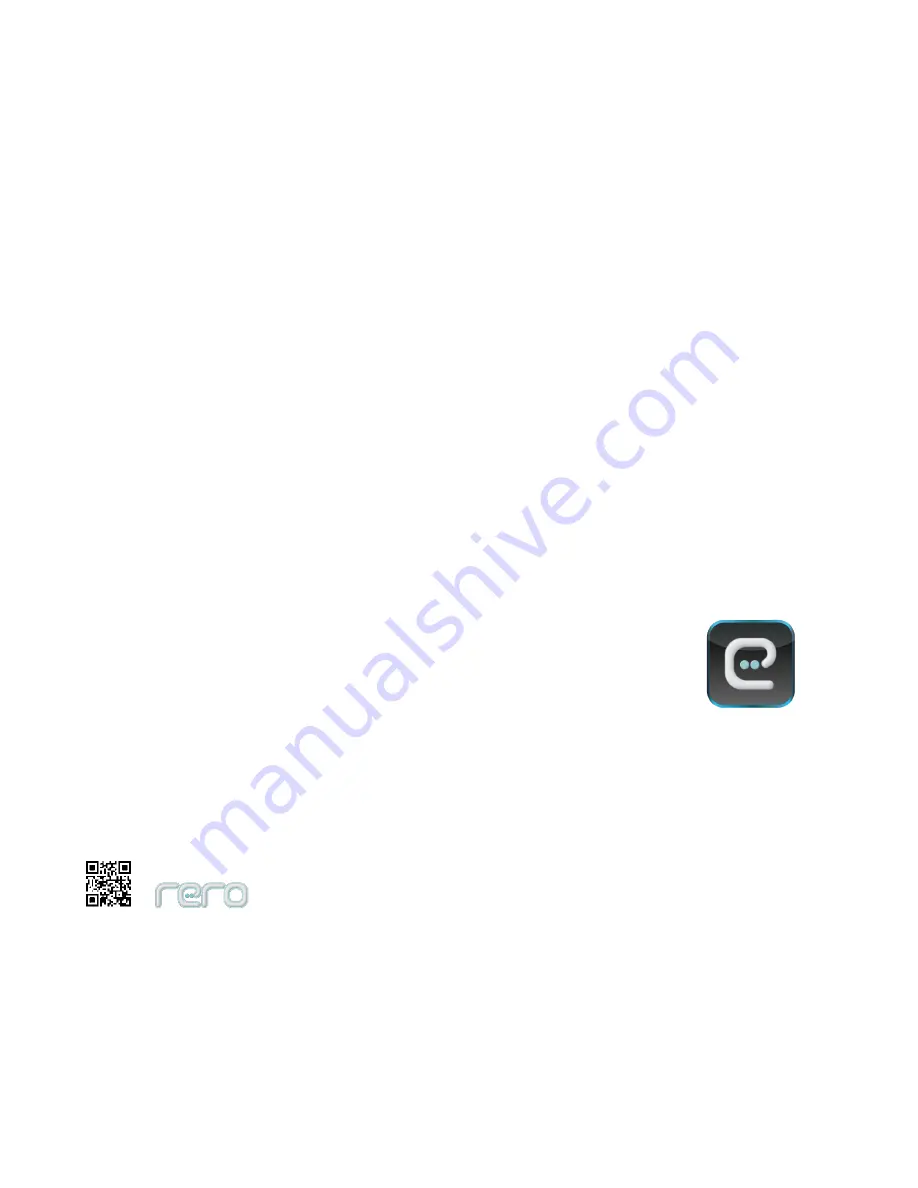
80
6.2 rero Animator
Minimum System Requirements for rero Animator Software
Prerequisites:
- Microsoft Dot Net Framework 4.5
Operating System:
- Microsoft Windows XP, Windows Vista, Windows 7 and Windows 8 (32/64 bit) with the latest updates.
System Requirements:
-Processor: 1.5GHz or faster
-RAM: 1GB or more
Software Installation
Download rero Animator software from rero website’s download page
(
http://rero.com.my/downloads
).
Double click on the downloaded file to initiate software installation. Follow the simple
installation steps. A short-cut will be created on your desktop. Double click on it to launch rero
Animator software.
rero Animator icon
Содержание rero2.0
Страница 1: ...User s Manual Robot Construction Kit rero2 0 Cytron R D MSC Sdn Bhd ...
Страница 25: ...22 Step 4 Close the cover and lock back the controller cover by turning the thumb screw clockwise ...
Страница 54: ...51 Follow the direction marking when connecting Cube Servo to joints Direction Mark ...
Страница 56: ...53 ...
Страница 58: ...55 ...
Страница 61: ...58 Figure below shows example of using Adaptor Joint to connect a Cube Servo to rero controller ...
Страница 65: ...62 Release rero Cube joint from Interconnect Release rero Interconnect from Cube Joint slot ...
Страница 66: ...63 Release rero claw from Cube Servo ...
Страница 68: ...65 rero Daisy Chained Connection ...
Страница 69: ...66 Wrong or Broken Daisy Connection ...
Страница 99: ...96 rero remote Bluetooth Connection rero Remote main screen Battery Status Bluetooth Status ...
















































