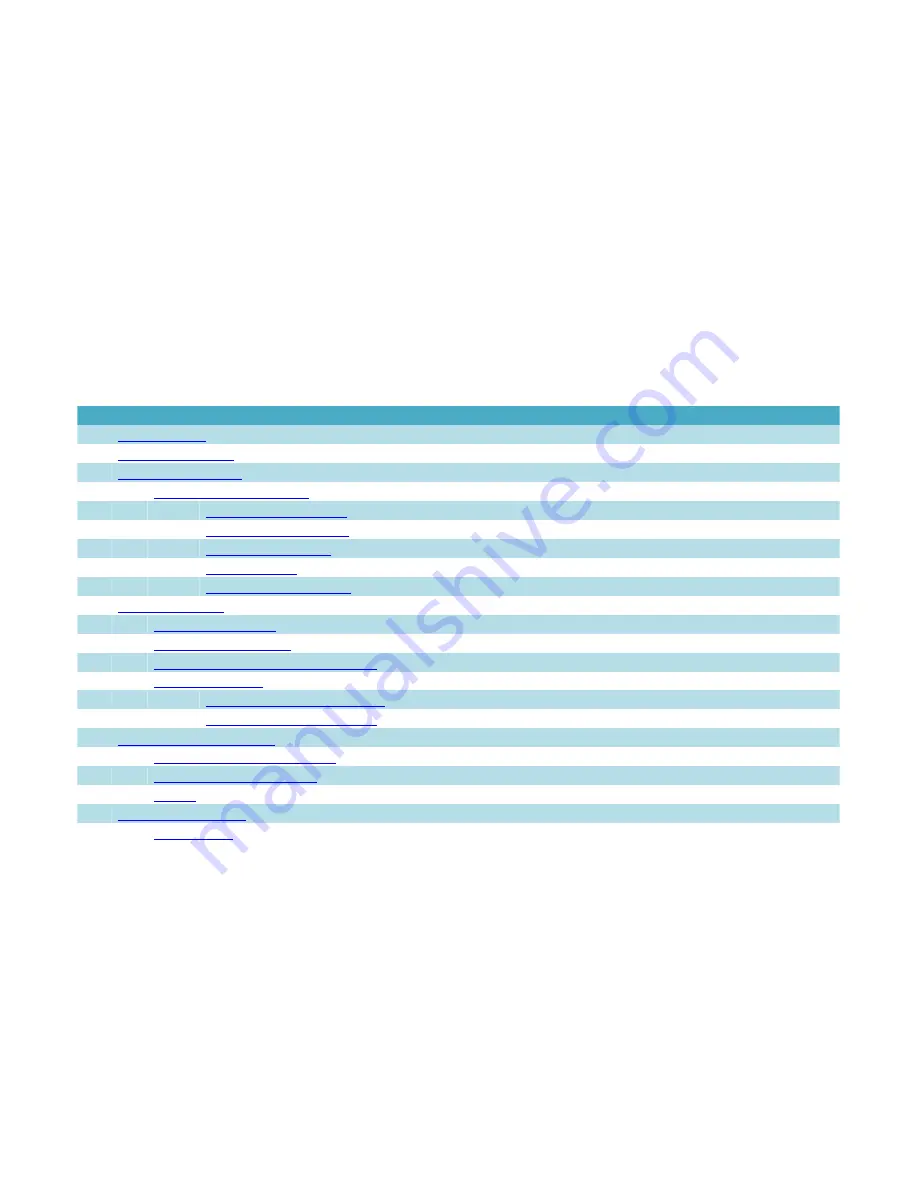
Table of Content
Chapter
Page
1.0
Introduction
1
2.0
rero Packing List
2
3.0
Product Overview
3
3.1
rero Hardware Modules
3
3.1.1
rero controller (GC06)
4
3.1.2
rero Cube Servo (G15)
9
3.1.3
rero Head Module
11
3.1.4
rero IR sensor
16
3.1.5
rero Ultrasonic Sensor
18
4.0
Getting Started
19
4.1
Battery Installation
19
4.2
rero Controller Menu
24
4.3
Setting Cube Servo and Sensor IDs
42
4.4
Charging Battery
43
4.4.1
Charging on rero Controller
45
4.4.2
Advance Charging Method
47
5.0
Build Your Own Robot!
49
5.1
rero Hardware Construction
49
5.2
Dismantle rero into Parts
60
5.3
Wiring
64
6.0
rero Programming
67
6.1
Teach Mode
67
Содержание rero2.0
Страница 1: ...User s Manual Robot Construction Kit rero2 0 Cytron R D MSC Sdn Bhd ...
Страница 25: ...22 Step 4 Close the cover and lock back the controller cover by turning the thumb screw clockwise ...
Страница 54: ...51 Follow the direction marking when connecting Cube Servo to joints Direction Mark ...
Страница 56: ...53 ...
Страница 58: ...55 ...
Страница 61: ...58 Figure below shows example of using Adaptor Joint to connect a Cube Servo to rero controller ...
Страница 65: ...62 Release rero Cube joint from Interconnect Release rero Interconnect from Cube Joint slot ...
Страница 66: ...63 Release rero claw from Cube Servo ...
Страница 68: ...65 rero Daisy Chained Connection ...
Страница 69: ...66 Wrong or Broken Daisy Connection ...
Страница 99: ...96 rero remote Bluetooth Connection rero Remote main screen Battery Status Bluetooth Status ...



































