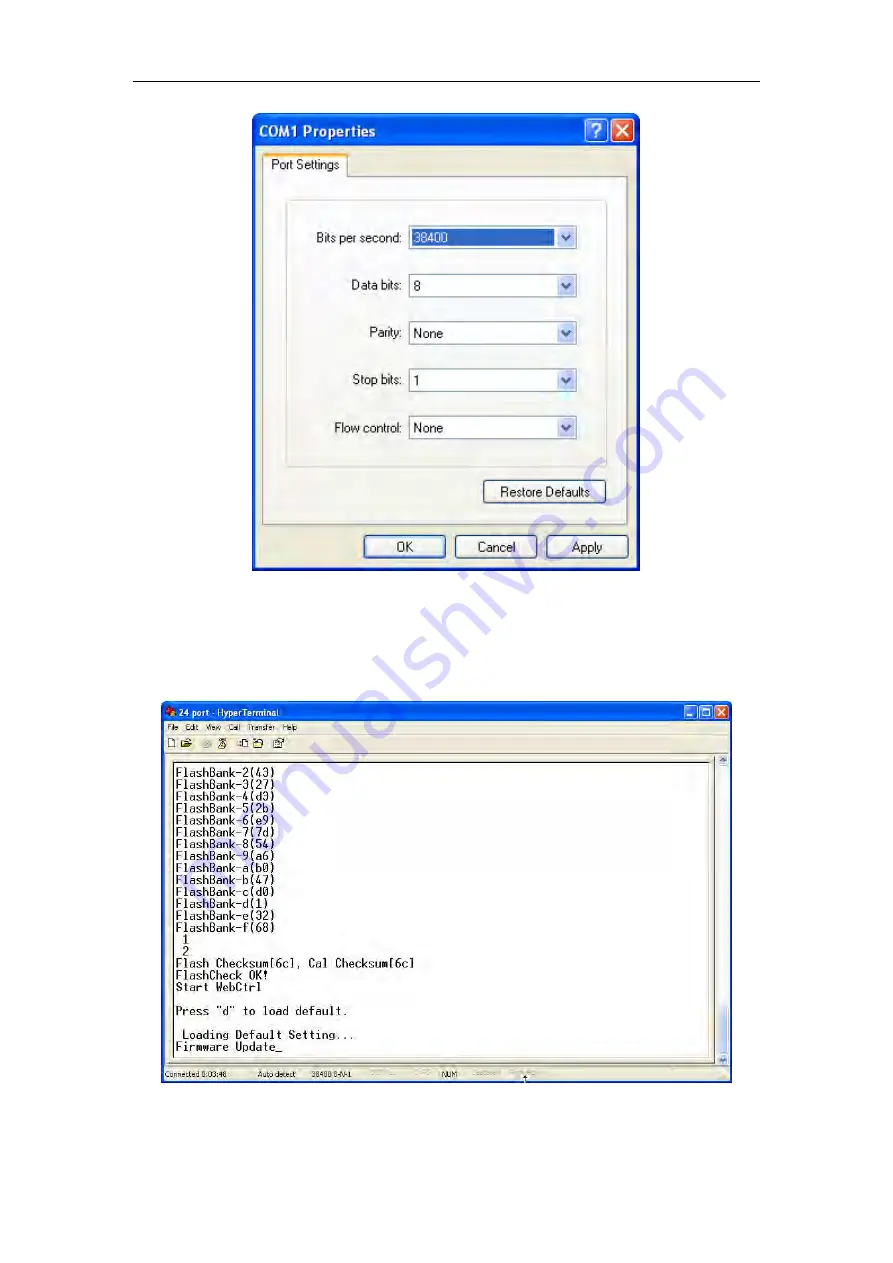
24 Port Fast Ethernet Web Management Switch User Manual
Figure 5-4
¾
Power on the 24 Port Fast Ethernet web management switch, press D on the keyboard all
the time until the following picture appears. The switch will restore to default settings
automatically
Figure 5-5
50