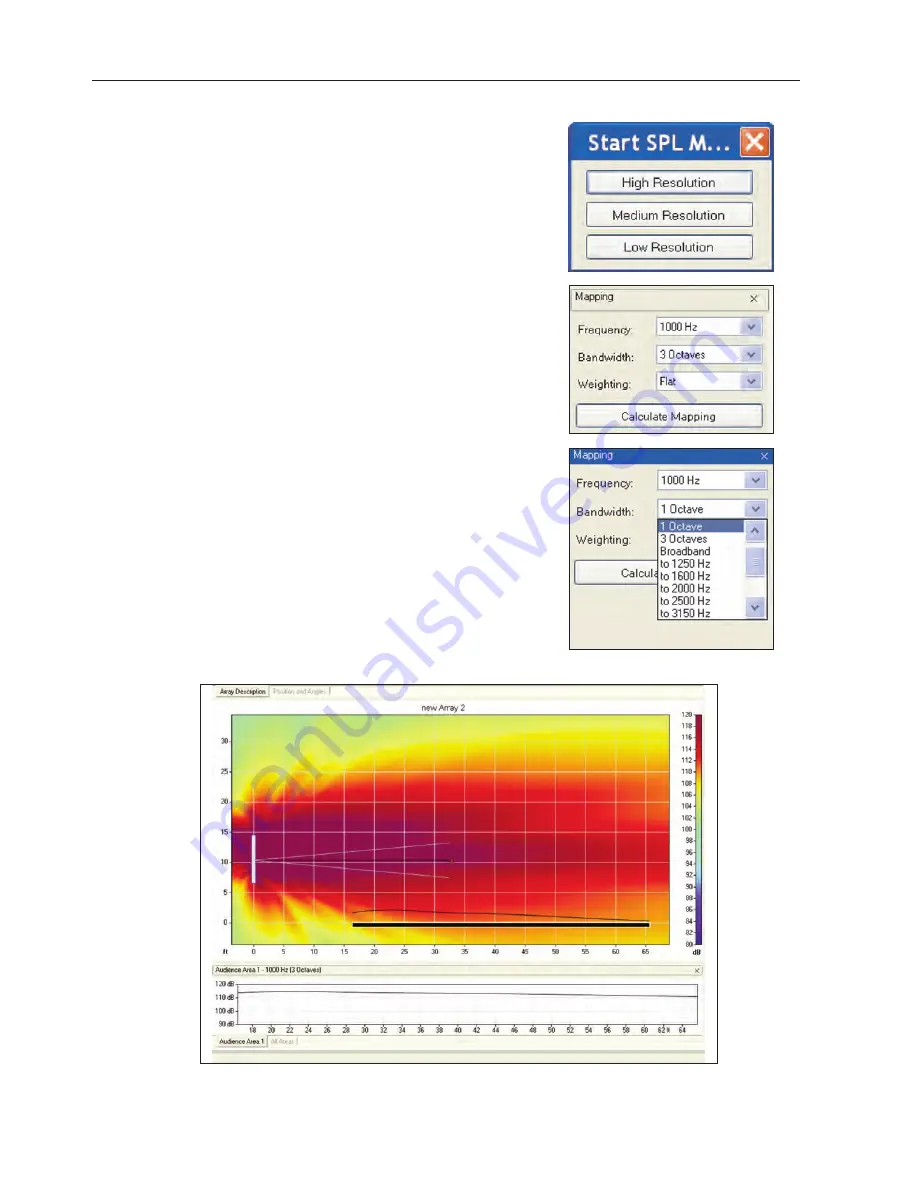
IC Live Users Manual, ICL-F & ICL-F-DUAL
10
Note that at any point you can click on the Calculate Mapping bar to tell the
program to map the array’s performance on the audience area.
As soon as you press Calculate Mapping, a pop up screen will ask you to
choose the resolution of the simulation. Low Resolution simulations are
much faster to run than High Resolution ones.
All you need to do to start the simulation is to make your resolution choice
by pressing one of the bars. The simulation shown below was made using
Medium Resolution.
You also have the opportunity to choose the simulation’s Bandwidth, its
Center Frequency and its Weighting. The Frequency section lets you select
center frequencies from 100 to 10,000 Hz.
The Bandwidth section allows you to run the simulation over 1/3, 1 octave
or 3 octave bands or Broadband. You can also set a specific bandwidth for
the mapping simulation. In the graphic shown, for example, selecting “to
3150 Hz” would run the simulation over the frequency range of 1000 to
3150 Hz.
We’ll choose the default settings for this exercise, but you may want to try
out all the different settings to become familiar with them and the perform-
ance of steerable arrays.






























