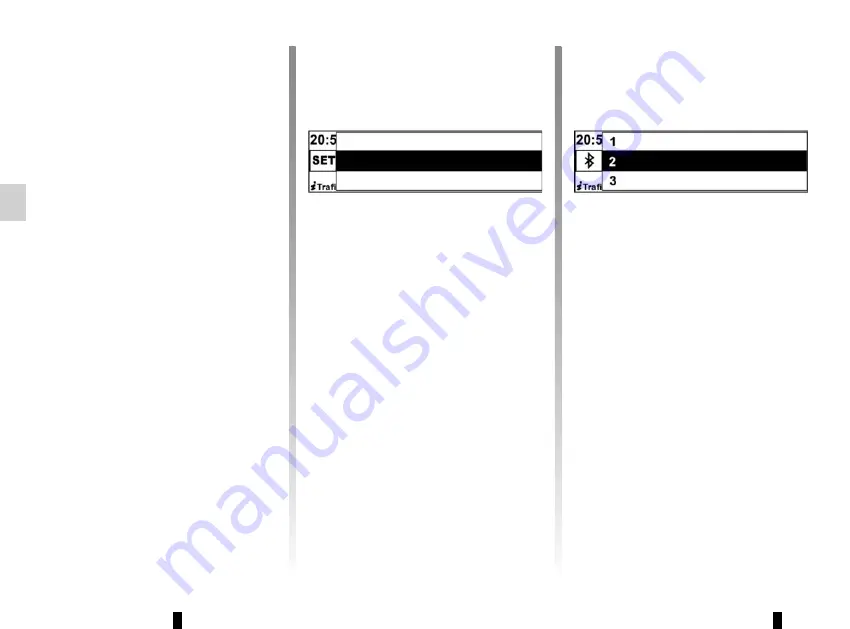
GB.20
PAIRING AND UNPAIRING A TELEPHONE
(1/2)
Pairing a phone
In order to use your hands-free phone
system, you must pair your Bluetooth®
mobile to your vehicle before using it for
the first time.
Pairing will enable the hands-free
phone system to recognise and store a
phone.
Up to five phones can be stored by the
hands-free phone system, but only one
can be connected to the hands-free
phone system at any time.
Pairing is carried out on the system and
on your phone. Your audio system and
phone must both be switched on.
Note:
The existing pairing will be dis-
connected automatically once a new
pairing is made.
To pair a phone, carry out the following
operations:
– activate the phone’s Bluetooth® con-
nection (please refer to your phone
manual);
Phone settings
Bluetooth connection
Language
(Free)
(Free)
(Free)
– enter the pairing code displayed on
the system screen using the tele-
phone keypad;
Note:
Some phones authorise the
connection automatically and do not
require a code.
– from your phone search for
Bluetooth® equipment in the vicinity;
– from the phone, select “My_Radio”
(name of hands-free phone system)
from the list.
For more information, refer to your
phone’s user guide.
– display the settings menu by press-
ing
12
, then select the “Bluetooth
connection” menu;
– choose a free space, then press
4
,
18
or
21
to display the following menu;
Note:
You can also access the list of
Bluetooth® phones by pressing
11
or
15
if there is no phone connected.
– select “Pair a phone” by press-
ing
4
,
18
or
21
;
Содержание R-Plug&Radio+
Страница 1: ...R Plug Radio...
Страница 2: ......
Страница 3: ...1 English ARA GB...
Страница 4: ......
Страница 5: ...ARA...
Страница 8: ...ARA Bluetooth Bluetooth Bluetooth Bluetooth Bluetooth...
Страница 10: ...ARA 1 16 2 CD CD MP3 RDS AF...
Страница 15: ...ARA 11 Phone Phonebook 15 21 19 4 21 18 4 18 4 21 Update History Phonebook Phone 15 11 Phonebook Update Update...
Страница 17: ...ARA Bluetooth Bluetooth 12 Bluetooth connection Connect 21 18 4 21 18 4...
Страница 18: ...ARA Pairing failed Please restart pairing procedure 12 Bluetooth connection 21 18 4...
Страница 20: ...ARA Bluetooth 8...
Страница 25: ...ARA CD 2 20 ID CD Text ID 12 4 21 18 13 4 CD CD 6 CD...
Страница 27: ...ARA RDS AF FM RDS RDS AF i Trafic FM i Trafic i Trafic LW MW 21 13 18 4 Radio texte FM 12 21 18 4...
Страница 28: ...ARA 14 3 FM FM MW LW 8 7 8 8 8 FM 19 4 21 7 7...
Страница 29: ...ARA 4 21 19 4 A 21 18 4 21 19 4 A Validate to call...
Страница 32: ...ARA RDS CD CD MP3 Bluetooth CD CD MP3 MP3 CD WMA AM FM RDS FM TA USB Jack Bluetooth...
Страница 33: ...ARA CD CD MP3 CD CD MP3 CD CD MP3 CD CD MP3 CD CD MP3 CD CD MP3...
Страница 34: ...ARA 18 19 20 CD USB iPod Bluetooth 21 22 USB Bluetooth 23...
Страница 35: ...ARA 14 16 17 18 15 19 21 14 11 16 17 20 14 USB Bluetooth FM CD LW MW FM 15 16 17 17 16 19 22 23 16 17 20...
Страница 36: ...ARA 5 USB Bluetooth 6 CD CD MP3 7 8 CD CD MP3 CD CD MP3 9 iPod USB 10 11 12 13...
Страница 37: ...ARA 1 2 3 4 1 2 3 5 6 8 7 8 9 10 7 11 12 13 4 1 6 12 12 4 11 13 7 8 8 2 5 3...
Страница 38: ...ARA ARA ARA ARA ARA ARA ARA ARA CD CD MP ARA ARA ARA ARA ARA ARA ARA ARA...
Страница 72: ...GB 34...
Страница 73: ...CLASS I LASER PRODUCT...






























