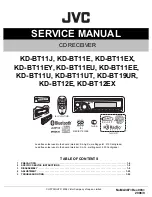GB.45
Connecting a Bluetooth®
device
Your device must be connected to the
hands-free system in order to use all its
functions.
It is not possible to connect a device to
the hands-free system if it has not first
been paired. Refer to the information on
“Pairing/unpairing Bluetooth® devices”.
Once the system is initiated, the hands-
free system will search for the last pe-
ripheral connected present in the vicin-
ity (the search may take a minute).
If a call is in progress when the connec-
tion is made, it is transferred to the ve-
hicle speakers.
Note:
You are recommended to accept
automatic device recognition.
Changing a connected phone
The multimedia system can store up to
8 Bluetooth® devices.
You can connect/disconnect one of the
8 Bluetooth® devices at any time.
Tap “Home” > “SETTINGS”, select
“Bluetooth”. Tap the “View Bluetooth
device list”.
Tap the device to be connected and
confirm by pressing “OK”
If a call is in progress when the phone is
disconnected, the call will automatically
switch to your phone.
CONNECTING, DISCONNECTING BLUETOOTH® DEVICES
Connection failure
If connection fails, check that:
– the device is configured to accept
the system’s connection request;
– your device is switched on;
– your device battery is not flat;
– your device has been paired to the
hands-free system;
– the Bluetooth® for your device and
the system are activated.
Note:
Using your hands-free system for
prolonged periods of time will discharge
your device’s battery more quickly.
Содержание MEDIA-NAV
Страница 1: ...MEDIA NAV ...
Страница 2: ......
Страница 3: ...1 English ﺓﻱﺏﺭﻉﻝﺍ GB ARA ...
Страница 4: ......
Страница 62: ...GB 58 ...
Страница 67: ...ARA ٥٨ ...