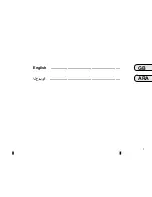GB.13
LISTEN TO THE RADIO
(1/3)
Selecting a wavelength
Press
1
.
Select the wavelength (FM or AM) re-
quired by pressing it.
Choosing a station
There are different modes for choosing
a radio station.
After having selected the waveband,
select the mode by pressing
4
or
5
.
List mode
Select the List mode by pressing
5
.
This operating mode allows you to find
a station easily by name from an alpha-
betical list (with FM only).
It is possible to scan up to 50 available
radio stations.
Select the stations required by press-
ing zone
6
.
Press
7
to scroll through all the sta-
tions.
1
6
7
The names of the radio stations that
do not use RDS will not appear on the
screen. Only their frequency is dis-
played and sorted at the end of the list.
Preset mode
Select the Preset mode by pressing
4
.
This operation mode allows you to
recall on demand those stations which
you have already stored (refer to infor-
mation on “Storing a station” in this sec-
tion).
Press zone
8
to select your stored sta-
tions.
8
Main
List
Preset
Option
Main
List
Preset
Option
Main
List
Preset
Option
5
2
3
3
2
4
Содержание MEDIA-NAV
Страница 1: ...MEDIA NAV ...
Страница 2: ......
Страница 3: ...1 English ﺓﻱﺏﺭﻉﻝﺍ GB ARA ...
Страница 4: ......
Страница 62: ...GB 58 ...
Страница 67: ...ARA ٥٨ ...