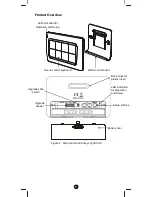9
Notes:
1.
Association Group-1 will be a default status report channel in Z-
Wave+ lifeline requirement. Only one node can be assigned to
this association group.
Z-Wave Wakeup (Listening mode)
There are multiple usages by entering this mode:
Version information: To get application software version, the Z-
Wave protocol version and the supported Z-Wave command
version of this controller.
Manufacturer Specific information: To get the manufacture ID,
product type ID and the product ID of this controller.
Association configuration: To create and maintain associations to
ZRC-90.
Step
Setup Key
Setup LED Indication
on ZRC-90
1
Enter to the Listening mode by click
once on “W” button.
LED will keep flashes
slowly
2
Listening mode will exit
automatically after 30 seconds of
inactivity.
LED stay off
Notes:
1.
The mode must not be exited during communication process
with another controller. Please wait for entire communication
process to be completed.
2.
It is not allowed to enter any user input from the remote's hard
key after entry this mode.
ZRC-90 act as a primary controller. It can perform Add/Remove
device to/from a network and create a primary/secondary controller.
Please reset ZRC-90 to factory default to act as a primary controller if
need perform Add or Remove function.
Add/Remove Devices
Adding Device to the Network
Step
Setup Key
Setup LED Indication
on ZRC-90
1
Press “L+R” buttons simultaneously
until LED light up to add the device
LED will keep flashes
slowly