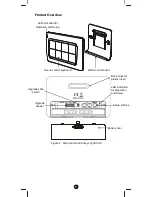3
Key Features
-
Controls up to 8x2 pre-set scenes and 8 groups dimming function
-
One learn-key setup and simple operation
-
Report for key pressed 1 time, 2 times, released and held down
-
Unlimited controlling capability through gateway
-
Able to act as a primary or secondary controller
-
Z-Wave Plus compliant
-
Super thin, elegant design and able to mount to the wall-bracket
Glossary
Device or Node
Devices and nodes are all terms to describe
an individual Z
‐
Wave device. These are all
interchangeable when setting up your Z-
Wave network.
Inclusion
Add a Z-Wave device to the network.
Exclusion
Remove a Z-Wave device from the network.
Z-Wave
Network
A collection of Z-Wave devices controlled by
primary and secondary controllers operating
on the same system. A Z-Wave network has
its own unique ID code so that controllers
not in the network cannot control the
system.
Scene
A collection of Z-Wave devices configured to
turn to a specific level, setting, mode, or
perform an operation. Scenes are usually
activated by a controller, timed event, or
specific conditions.
Primary
Controller
The first controller used to set up your
devices and network. Only the Primary
Controller can be used to include or remove
modules from a network. It is recommended
that you mark the primary controller for
each network for ease in modifying your
network.
Secondary
Controller
A controller containing network information
about other modules within the network
and is used for controlling devices.
Secondary controller is created from the
Primary Controller and cannot include or
remove modules to the network.