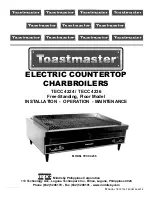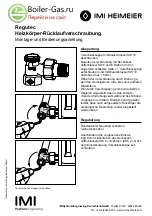Remeha Quinta 30
28
6.7 Read-out mode (
X00
)
To check boiler set points and values.
Using the ‘
m
’-key, press repeatedly until
!
(flashing dot) appears in the ‘
code’
-display.
Then select the required code
@
,
#
or
$
etc. using the ‘
s
’-key.
Code Description
Read-out
(example)
!
Actual flow temperature
80
@
Actual return temperature
70
#
Actual DHW temperature (only with sensor)
58
$
Actual outdoor temperature (with Chronotherm sensor)
05
%
n/a
3&
^
Flow temperature (set point)
80
&
Actual heat demand status
1x
= demand;
0x
= no demand
*
Calculated HTG cut-in temperature
67
(
Actual flow temperature rise [0.1 °C/sec]
02
A
n/a
Table 10 Read-out mode user level
6.8 Fan speed mode (
<00
)
Using the ‘
m
’ -key, press repeatedly until ‘
code’
-display shows alternate flashing half
digits.
The value in the
t
-display shows the actual fan speed using two alternate double
digits as table:
Code
Description
Example 5250 r/m
,
Fan speed
52
hundreds
>
Fan speed
50
units
Table 11 Fan speed mode service level
6.9 Failure mode (
x00
)
To check the latest failure with the accompanying operating codes and relevant tempe-
ratures.
Using the ‘
m
’ -key, press repeatedly until
1
(flashing digit) appears in the ‘
code’
-display.
Then select the required
code
2
,
3
or
4
etc. using the ‘
s
’-key and read off the
relevant value.
57117.indd 28
57117.indd 28
1-4-2009 14:35:51
1-4-2009 14:35:51