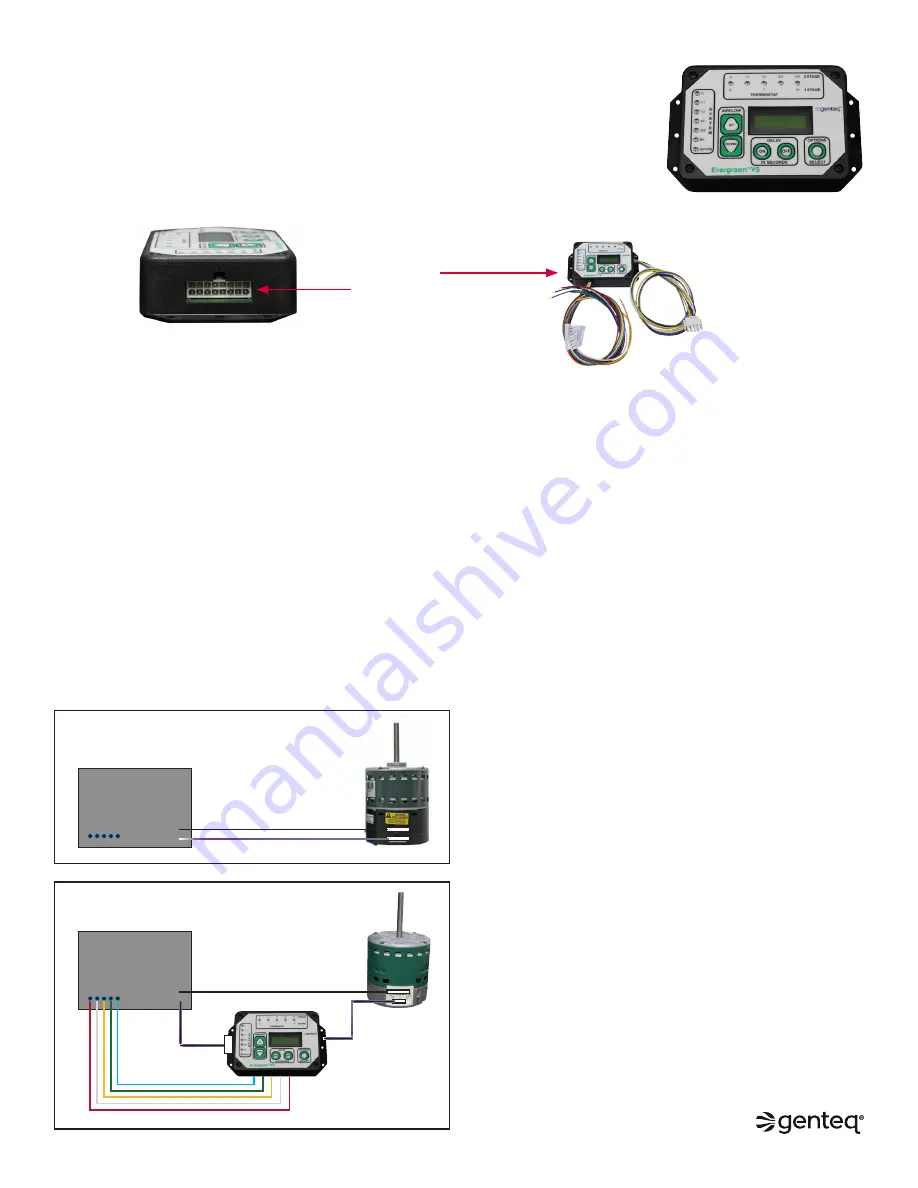
4
INSTALLING THE EVERGREEN
®
VS USER INTERFACE (UI)
Install the UI so that the screen and buttons are accessible and visible. Orient the UI so that the
thermostat wires face down in the HVAC system. There are three holes in each side wing for
mounting, and there is two-sided tape on the back. It must also be located to allow the following
connections:
–
The 16-pin harness from the old motor to the user interface
–
The thermostat wires from the user interface to the HVAC system thermostat connections
–
The 4-pin harness from the user interface to the new motor
16- pin input
Thermostat
Wires
4-pin plug
Connecting the user interface (UI) to the new motor and the HVAC system
WARNING! Disconnect and lock out the main power from the unit being serviced before installing the Evergreen VS
user interface and motor. It is also a good practice to confirm that the power is disconnected with a voltmeter.
–
Connect the 4-pin plug from the UI to the new motor.
–
Connect the 5-pin line voltage plug (disconnected from the old motor) to the new motor.
–
Connect the 16-pin communication plug (disconnected from the old motor) to the UI.
–
Connect the thermostat wires from the UI to the HVAC system thermostat connections as follows:
o
Connect the RED wire to the thermostat (R) 24 VAC connection
o
Connect the BLUE wire to the thermostat (C) 24 VAC Common connection
o
Connect the GREEN wire to the thermostat (G) Continuous Fan connection
o
Connect W and Y per the diagrams on the next page related to single stage or two stage systems
NOTE: HVAC manufacturers use different nomenclature (letters and/or numbers) to identify their thermostat
terminals (example W, W1, W2). On two stage systems it is important to identify the thermostat terminals used for 1st
and 2nd stage.
OEM Control Board
R W Y G C
OEM Control Board
R W Y G C
Model 2.0, Genteq
®
models 2.3 and Eon
®
motors
Genteq
®
Evergreen VS motor and UI
Genteq
®
Evergreen VS
User Interface
5-pin line voltage plug
5-pin line voltage plug
16-pin communication plug
16-pin
communication plug
4-pin communication plug
Failed model 2.0, Genteq
®
ECM models 2.3 and Eon
®
motor
connections
Installed Evergreen VS user interface and motor connections
©2019, 2020 Regal Beloit Corporation, All Rights Reserved. MCIM20008E • Form# G0075E












