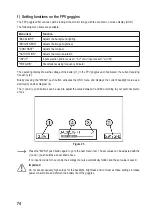72
c) Charging the battery in the FPV goggles
A rechargeable lithium battery is integrated into the FPV goggles and must be charged before operation. To charge
the battery, proceed as follows:
Connect the enclosed charging cable to the Micro USB
socket.
Connect the USB plug of the charging cable to a USB port
on a computer/laptop or a USB charger plug. The charge
indicator LED on the FPV goggles (2) lights up to indicate
the charging process.
When the charging process has been completed and the
integrated rechargeable battery is fully charged, the red
LED on the FPV goggles goes out.
Disconnect the FPV goggles from the charging cable im-
mediately after charging and unplug the USB plug on the
charging cable from the computer/laptop or charger plug.
Warning!
Do not connect the USB cable to a USB hub without its own power supply (e.g. a USB port on a keyboard,
etc.) as the current is not high enough for the charge function.
The operating system does not detect any new hardware when connecting the charging cable as the USB port is only
used for charging. Please note that most USB ports on computers/laptop are only active when the computer/laptop
is switched on.
Therefore, we recommend that you only connect the charging cable to a computer/laptop that is switched on.
Important!
Only charge the FPV goggles using the enclosed charging cable. Never attempt to charge the battery with
a different or unsuitable charger!
Figure 23