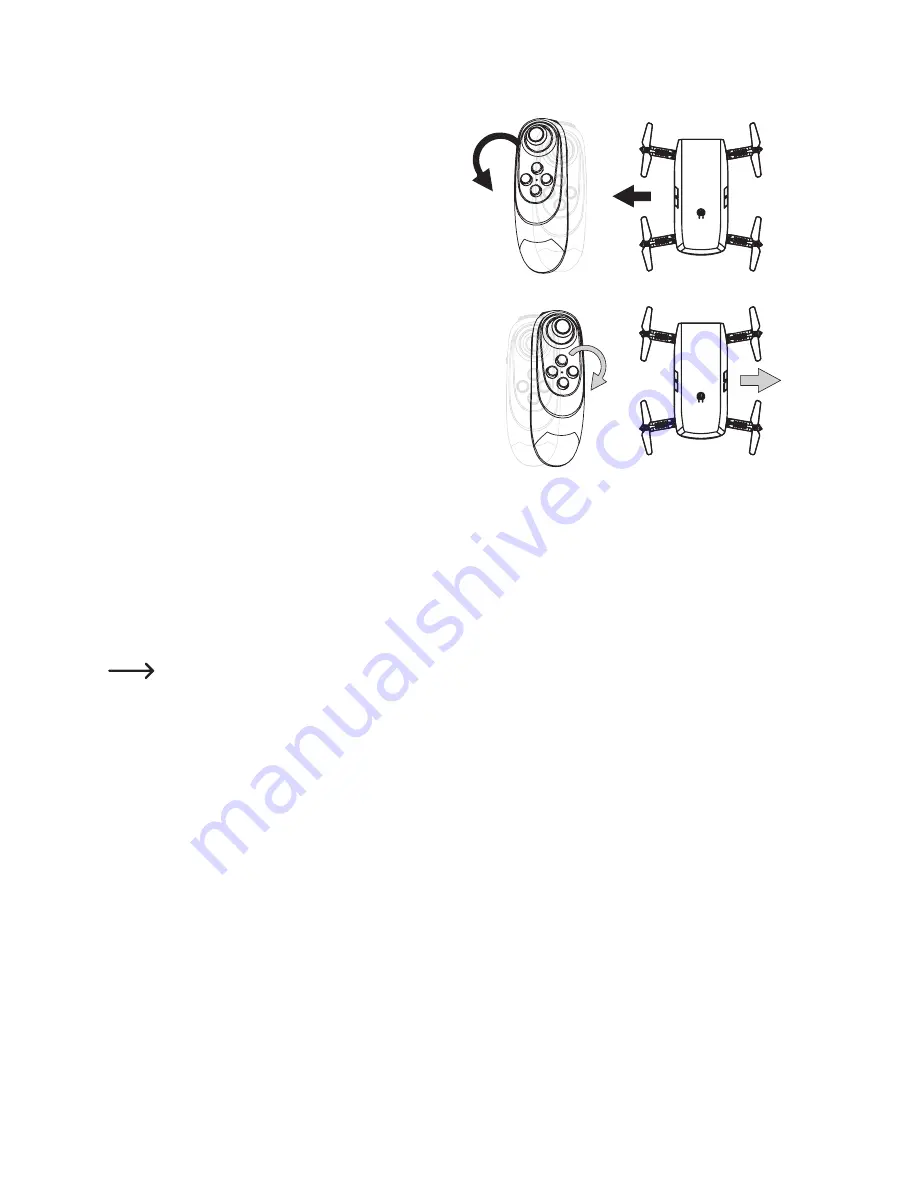
19
d) Roll function
"Roll" denotes the movement around the longitudinal axis,
similar to rolling a ball sideways (or the sideways movement
a crab). As a result, by lifting one side the quadrocopter
moves to the side, regardless of the forward direction.
If you move the hand-held transmitter to the left, the whole
quadrocopter will hover to the left. If you move the hand-held
transmitter to the right, the whole quadrocopter will hover to
the right.
e) Flight Mode
With the quadrocopter you can choose between three different flight modes, depending on your existing flight experi-
ence.
You can change the flight mode by briefly pressing the "flight mode" button (figure 4, item 3) on the transmitter.
In beginner mode, the control commands are limited in a way that lets you learn to fly the quadrocopter very quickly
and easily. This flight mode is recommended for pilots who have very little or no experience flying with a quadrocopter.
Beginner mode is the default configuration every time you turn on the transmitter.
Advanced mode is recommended for pilots who have already gained some experience with other quadrocopter mod
-
els. In this mode, the quadrocopter is significantly more agile in its control behaviour than in beginner mode. To acti-
vate this mode, briefly press the "flight mode" button on the transmitter (figure 4, item 3) until you hear a double beep.
If you press the flight mode button again, you will hear a triple beep and it will switch into expert mode. There is no
limit to the control functions here. This setting is recommended for pilots who already have a great deal of experience
in controlling quadrocopters.
By pressing the "flight mode" button once more, beginner mode is activated again. This is indicated by a single beep.
Figure 9
Содержание Gravity FPV RtF
Страница 1: ...Operating Instructions Electrical quadrocopter Gravity FPV RtF Item No 1642419 ...
Страница 38: ...38 ...
Страница 39: ...39 ...








































