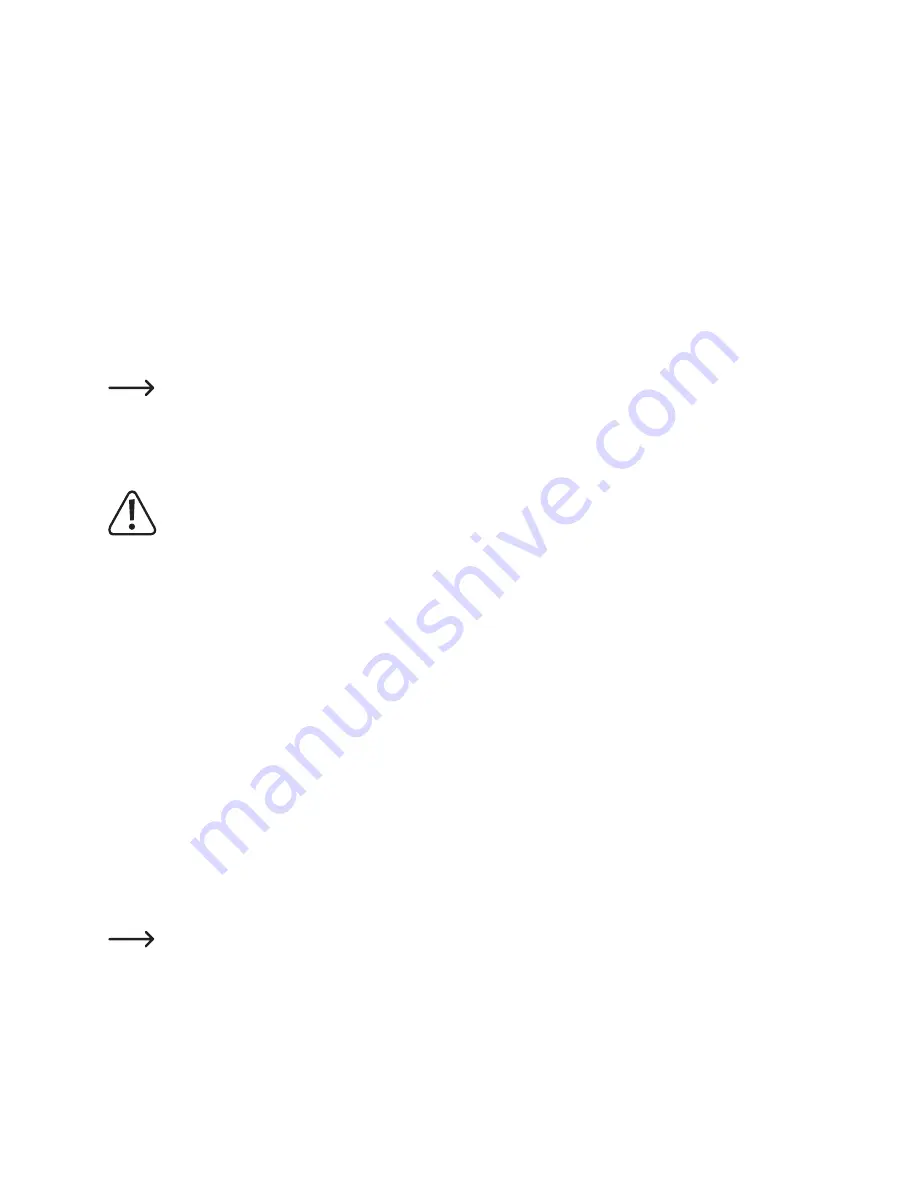
21
If you are already familiar with the flight characteristics of the model, you can do further exercises. Here you should
start with simple flight manoeuvres such as flying one metre forwards/backwards (nod function). Then practice hover-
ing left/right (roll function). If you have enough practice at this, you can start attempting to fly in circles and figures-
of-eight.
If you want to stop the flight operation, the rotors must be switched off after landing. Then flick the on/off switch on the
model into the "OFF" position (off = LEDs not lit). It is only afterwards that the transmitter must be turned off.
b) Calibration
If the model can no longer hovers on the spot (e.g. after a crash), the sensors must be recalibrated. To do this, place
the ready-for-takeoff quadrocopter on an even, horizontal surface.
Now press the "calibrate" button on the transmitter (figure 4, item 7). The LEDs on the model will flash very quickly.
Calibration is complete when the LEDs on the model are solid again.
If you have previously switched off the LEDs as described in chapter 12. f), you will know that the calibration
process is finished when the LEDs stop flashing (LEDs are off).
c) Starting rotors and landing with a button
Attention!
Starting the rotors requires a barrier-free takeoff site in all directions. This function can therefore only be
used in large rooms/halls or outdoors. For safety reasons, people and objects must remain at least two
metres away from the takeoff site.
Automatic landing is a pre-programmed procedure. The prerequisite for a safe, automatic landing is that
the model is in a stable flight state (hovering) before pressing the corresponding button on the transmitter,
the altitude is ideally no more than 1.5 metres and the landing site is at least two metres away from any
people or objects.
Failure to ensure that this is the case may result in damage to the model or other nearby objects, as well
as posing a risk of injury to any nearby people/animals!
The rotors are activated using the button on the control lever (figure 4, item 4, push control lever like a button). The
same button also initiates an automatic landing.
To start the rotors, place the ready-for-takeoff quadrocopter on a flat surface at a sufficient distance from the pilot
and any objects (see notes above). To start, press the "start rotors/automatic landing" button (figure 4, item 4) on the
transmitter. The rotors start and the model takes off when you push the control lever forward. Now you can manoeuvre
the flight through appropriate control movements on the transmitter.
In order to land, find a suitable landing site (see notes above) and bring the model to a stable hover and to an altitude
of ideally 1.5 metres max. Now press the "start rotors/automatic landing" button (figure 4, item 4, Press the Control
Lever Like a Button) on the transmitter again. Immediately thereafter, the model will initiate the landing, reduce its
altitude and switch off the rotors once it is on the ground.
During the landing phase, you can still intervene to change the direction.
Содержание Gravity FPV RtF
Страница 1: ...Operating Instructions Electrical quadrocopter Gravity FPV RtF Item No 1642419 ...
Страница 38: ...38 ...
Страница 39: ...39 ...









































