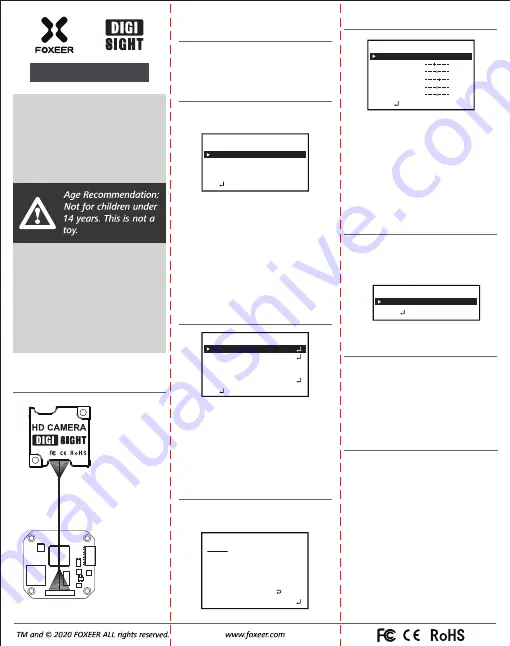
WARNING:
Read the ENTIRE instruction
manual to become familiar with the
features of the product before operating.
Failure to operate the product correctly
can result in damage to the product,
personal property and cause serious
injury.
NOTICE:
This product is only intended for
use with unmanned, hobby- grade,
remote-controlled vehicles and aircraft.
FOXEER disclaims all liability outside of
the intended purpose and will not
provide warranty service related thereto.
SUPPORT:
Visit www.foxeer.com/ to get
more information.
MENU:
Push MENU(center button) to go to
the main menu.
UP/DOWN:
Move up and down through the
menu.
Left/Right:
Modify the menu parameters.
Main MENU
SETUP MENU
CAMERA ID
EXIT
PICT ADJUST
DAY / NIGHT
LANGUAGE
CAMERA RESET
ENGLISH
AUTO
YES
ON
RETURN
CAMERA ID
FOXEER
A B C D E F G H I J K L M N O P Q
R S T U V W X Y Z 0 1 2 3 4 5 6 7 8
9 - ! ” #
$
% & ( ) _
ˋ
,
¥
: ; <=> ? @
\
ˆ﹡﹣×+/
←→↑↓
CLR POS
00 : 00
00 : 0
Camera ID:
ON/OFF. You can setup pilot
name and position.
1. Camera ID
Plug the ribbon cable from the camera to the
video transmitter.
CAMERA-VIDEO
TRANSMITTER CONNECTION
CAMERA-OSD SWITCH
CONNECTION
1.
FLIP:
OFF/ H-FLIP/ V-FLIP/ HV-FLIP
2.
BRIGHTNESS
3.
CONTRAST
4.
SHARPNESS
5.
HUE
6.
COLOR GAIN
2. PICT ADJUST
PICT ADJUST
FLIP
COLOR GAIN
BRIGHTNESS
CONTRAST
SHARPNESS
HUE
160
136
090
136
OFF
122
RETURN
7 Languages:
ENGLISH/ DEUTSCH/ FRANCAIS/
PYCCKNN/ PORTUGUES/ ESPANOL/
中文
.
4. LANGUAGE
DAY/NIGHT include "AUTO" and "MANUAL" ,
click "MANUAL" , you can setup permanent
"COLOR" or "B/W" .
3. DAY/NIGHT
5. Camera reset
Save All:
Save all setup.
cancel:
Cancel Setup.
Not Save:
Can save the value temporary, but
once power off, the value won't save.
6. EXIT
DAY/NIGHT
DAY/NIGHT
COLOR
RETURN
1.
TIME:
ON/OFF
4.
SYSTEM:
60/50FPS switchable.
3.
SIZE:
4:3/16:9 switchable.
2.
SCENE:
DAY/ NIGHT/ LED/ B&W.
5.
VER:
FOXEER_HD_V1.0.
Press VTX programming board top button for
3s, you can access OSD menu.
FPV OSD Setup
DISPLAY
TIME
EXIT
SCENE
DAY
SYSTEM
60FPS
SIZE
VER: FOXEER_HD_V1.0
4:3
ON
Quick switch
:
At standby status, long press the right
button on OSD board, it can fast change the SCENE,
the current mode will show once at the TIMER place.
DigiSight Nano
Camera Back
Digital VTX



















