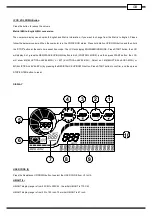GB
I POD VOL DOWN Button
Press the button to reduce the volume
Metric (KM) to English (ML) conversion
The computer display can show both English and Metric information, if you want to change from the Me tric to English, Please
follow the below procedure: When the computer is in the POWER ON status. Press hold Motion UP/DOWN button and then hold
the “STOP” button at the same time about 3 seconds. The LCD will display ENGINEERING MODE. Press START button, the LCD
will display En1, press theRESISTANCE UP/DOWN button to En3 (CONTROL MODE), and then press START button, the LCD
will show M8(ELLIPTICAL-LEVEL-MPH) or M7 (ELLIPTICAL-LEVEL-KPH). Select set M8(ELLIPTICAL-LEVEL-MPH) or
M7(ELLIPTICAL-LEVEL-KPH) by pressing the RESISTANCE UP/DOWN button. Press START button to confirm, and then press
STOP/ENTER button to reset.
DISPLAY
5
6
4
3
2
1
10
9
8
7
USER CODE (8)
Press the Resistance UP/DOWN button to select the USER CODE from U1 to U9.
HEIGHT (8)
HEIGHT display range is from 50 CM to 250CM the initial HEIGHT is 170 CM
HEIGHT display range is from 20 to 100 inch. The initial HEIGHT is 67 inch.
Содержание DMT9.5e
Страница 1: ...DMT 9 5e Computer Manual Computer Manual Reebok DMT9 5e 20100513 GB...
Страница 16: ......