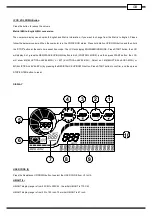GB
P7- Endurance
After the user has selected “P7” ENDURANCE program, the “SPEED” display will show “St1” Press the RESISTANCE UP/DOWN
button to adjust the Level from “St1” to “St8”, press the “ENTER” button to continue the program. After you have set up the Level,
press the “ENTER” button, The TIME display will show the workout time setting of “32:00 ”, press the RESISTANCE UP/DOWN
button to adjust the time, press the “ENTER” button to confirm. Press the START button to begin the exercise program. The
RESISTANCE display will show the Level the user has set. To increase or decrease the RESISTANCE while exercising, press the
RESISTANCE UP/DOWN button. . To increase or decrease the MOTION while exercising, press the MOTION UP/DOWN button.
The time will count down, the DISTANCE, CALORIES display will count up from 0.
TIME
1
2
3
4
5
6
7
8
9
10 11 12 13 14 15 16
RESISTANCE
St1
1
1
2
2
2
4
4
4
5
5
5
6
6
6
2
2
RESISTANCE
St2
2
2
4
4
4
5
5
5
6
6
6
7
7
7
4
4
RESISTANCE
St3
4
4
5
5
5
6
6
6
7
7
7
8
8
8
5
5
RESISTANCE
St4
5
5
6
6
6
7
7
7
8
8
8
10 10 10
6
6
RESISTANCE
St5
6
6
7
7
7
8
8
8
10 10 10
11 11 11
7
7
RESISTANCE
St6
7
7
8
8
8
10 10 10 11 11 11 12 12 12
8
8
RESISTANCE
St7
8
8
10 10 10 11 11 11 12 12 12 13 13 13 10 10
RESISTANCE
St8 10 10 11 11 11 12 12 12 13 13 13 14 14 14 11 11
TIME
1
2
3
4
5
6
7
8
9
10 11 12 13 14 15 16
MOTION
St1
1
2
2
2
3
3
3
4
4
4
5
5
5
6
1
1
MOTION
St2
2
3
3
3
4
4
4
5
5
5
6
6
6
7
2
2
MOTION
St3
3
4
4
4
5
5
5
6
6
6
7
7
7
8
3
3
MOTION
St4
4
5
5
5
6
6
6
7
7
7
8
8
8
9
4
4
MOTION
St5
5
6
6
6
7
7
7
8
8
8
9
9
9
10
5
5
MOTION
St6
6
7
7
7
8
8
8
9
9
9
10 10 10 11
6
6
MOTION
St7
7
8
8
8
9
9
9
10 10 10 11 11 11 12
7
7
MOTION
St8
8
9
9
9
10 10 10 11 11 11 12 12 12 12
8
8
Содержание DMT9.5e
Страница 1: ...DMT 9 5e Computer Manual Computer Manual Reebok DMT9 5e 20100513 GB...
Страница 16: ......