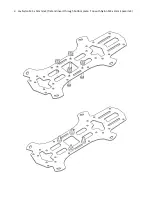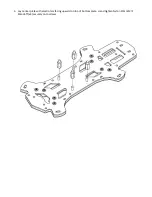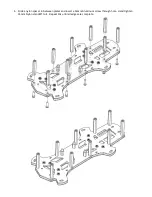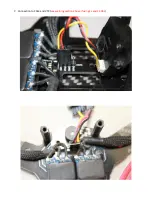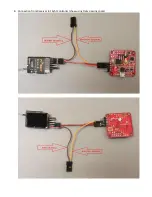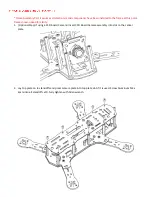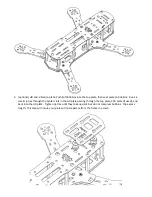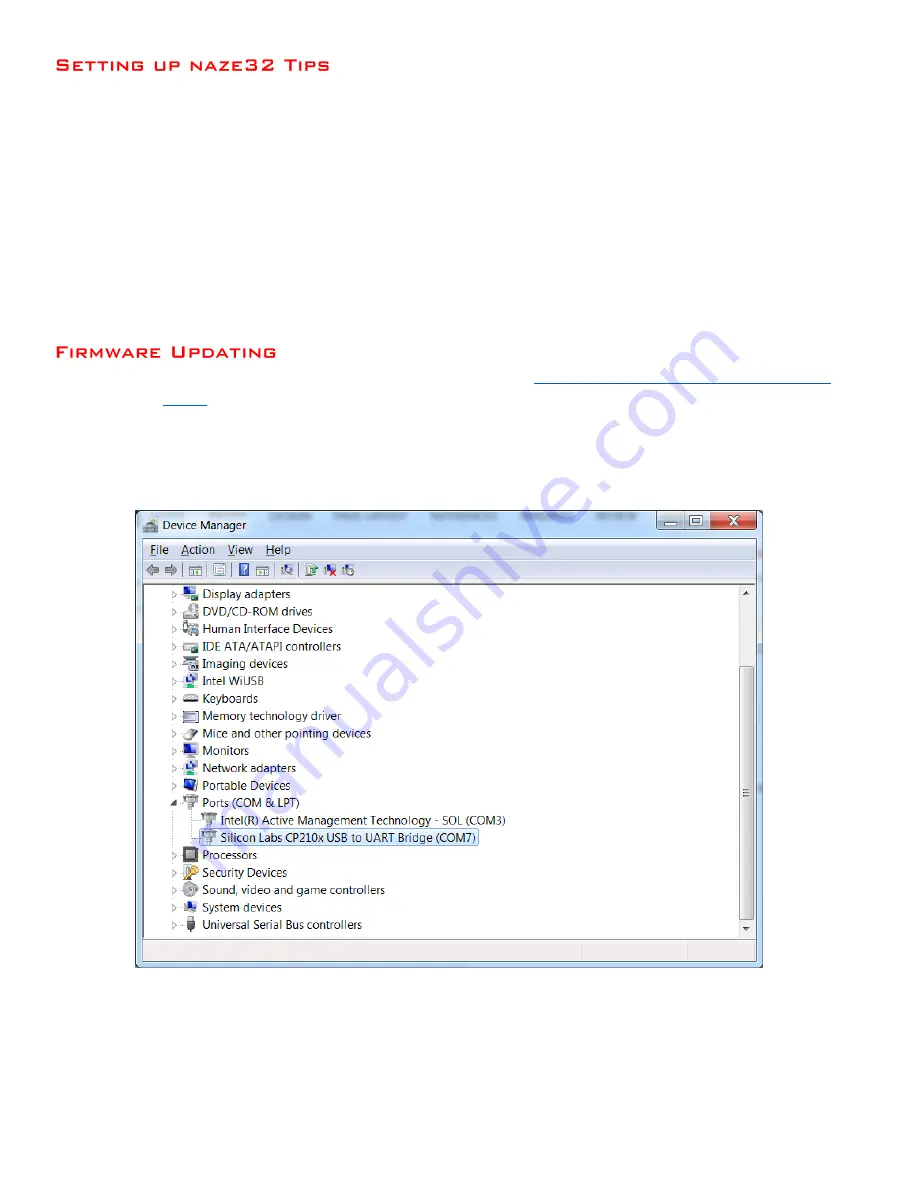
The below CLI commands are recommended when using a Naze32 FC:
feature ppm
(necessary when using a PPM compatible receiver such as DR4-ii)
feature motor_stop
map taer1234
(channel settings for Throttle/Aileron/Elevator/Rudder)
setalign_board_yaw=270
(Board orientation as shown in this build)
set gimbal_flags=4
(make Aux signal available on PWM output channels)
Download the Firmware Upgrade Utility software from
http://redrotorrc.com/download/RRLoader-
1.0.zip
Unzip and run the installer (RRLoader.msi)
Connect the USB-to-Serial dongle (RR-PRGM) to a PC running Win XP/7/8 and make note of the installed
COM #
You can also go Device Manager to find out the COM number
Содержание STRIDER 250
Страница 1: ...STRIDER 250...
Страница 2: ......
Страница 9: ...2 Lay Nylon M3 x 12mm x4 flat and insert through bottom plate Top with Nylon M3 x 3mm Spacer x4...
Страница 16: ...7 Connection to CAM and VTX see warning section above if using 4s and 1 3Ghz...
Страница 17: ...8 Connection from Receiver to Flight Controller show using Frsky passing cppm...
Страница 22: ......
Страница 25: ......
Страница 26: ...Coming soon...