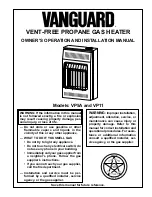OPERATION
Controls and switches are located on front panel inside the glass door.
POWER
: Press this button into the I position for main power and flame effect. The
indicator light will turn on. See below for other control switches.
LOW HEAT
: For low infrared heat function (1000 Watts), press this switch while the
Power switch is in the I position for low heat. The indicator light will turn on.
HIGH HEAT
: For high infrared heat function (1500 Watts), press this switch while
the power and Low switches are in the I position for high heat. The indicator light
will turn on.
THERMOSTAT
: To adjust the temperature to your individual requirements, turn the
thermostat dial to the right (clockwise) to increase the desired temperature and to
the left for lower temperature. This thermostat control dial can only be used while
the POWER switch and HEAT switches are in the
I
position. When the heater
reaches the desired temperature, the heater and HEAT indicator light will turn OFF
but the fan will continue to operate. Turning this knob (THERMOSTAT) to to the
right will increase desired temperature and restart the heater.