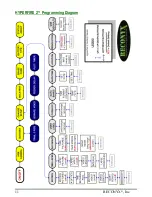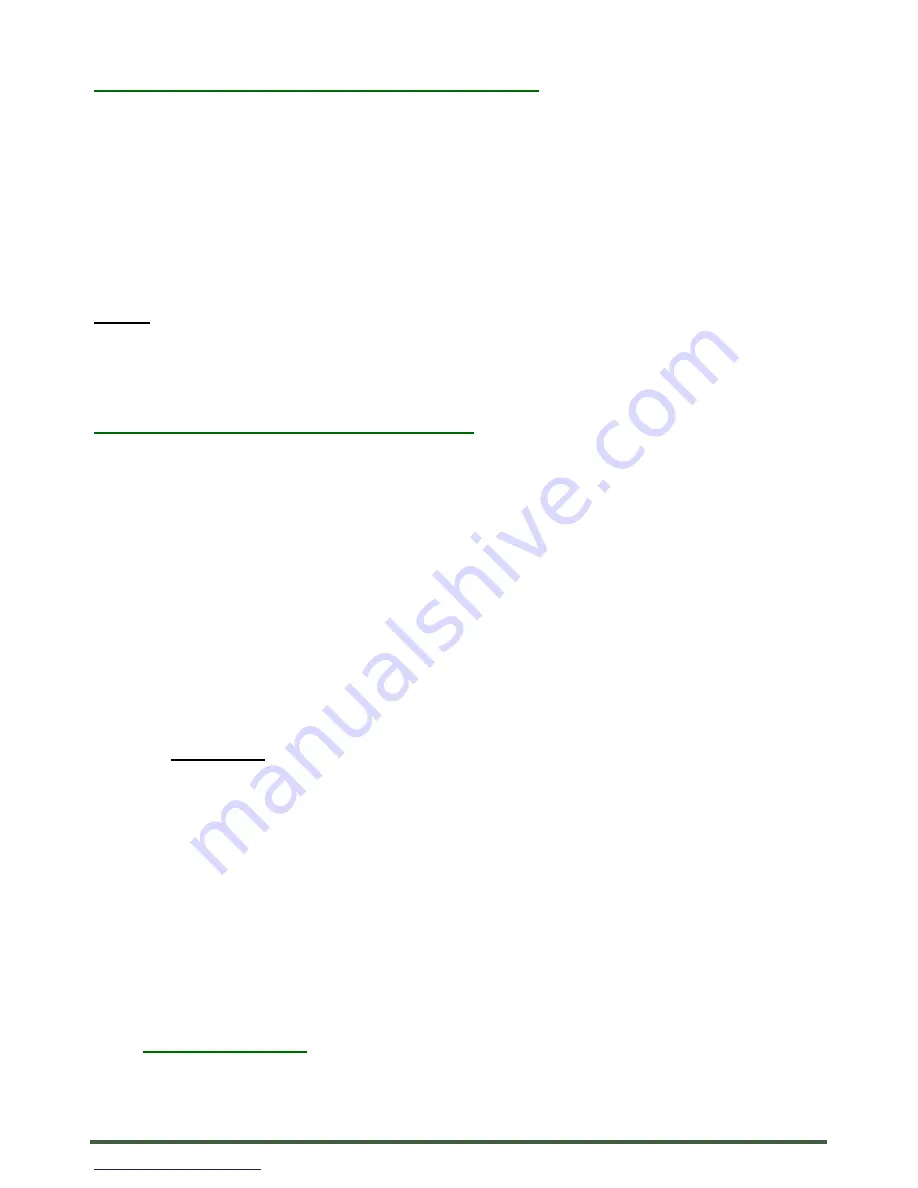
www.reconyx.com
8
Memory Card - File System Requirements
Secure Digital cards have various speeds and capacities. Larger capacity cards
are capable of storing more images. Your HyperFire 2
™
camera can accept
cards up to 512GB, but most users will find 32GB cards to be more than
adequate for normal use.
Cards with higher speed ratings are capable of reading and writing images faster.
This is advantageous when taking RapidFire
™
image sequences or videos.
NOTE
:
A 32 GB memory card will store approximately 80,000 images, or 3
hours of video.
Troubleshooting your memory card
If you have a memory card that does not seem to work or you used the card in
another device, you may have to re-format your memory card. This can be done
with the included BuckView
™
software
under the “Tools” menu item
or with any
Windows® Operating System.
Windows®
–
Steps to format memory card
Step 1
: Insert your memory card into your computer's card reader.
Step 2
: You should see your memory card under the list of available drives. Be
sure to check its contents first to make sure that you have the right drive.
Step 3
: Right-click on the drive and choose
“
Forma
t”. (Do not check “Quick
Format”.)
Step 4
: Once the process is completed, take the memory card out and insert it
into your Camera.
TIP:
We recommend that you purchase two memory cards per camera so that
you can swap cards in the field.
You can purchase RECONYX
®
certified memory cards at
www.reconyx.com