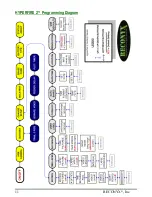15
RECONYX
®
, Inc.
DATA BANDS
–
Set format for how time and temperature will be displayed on
the data bands for photos and videos. Select Time Format (
12
or 24 hours) and
Temperature scale (
FAHRENHEIT
, Celsius).
DATE/TIME
–
Set the date and time. Up and down buttons change numbers, left
and right buttons move between year, month and date. OK takes you to the time
setting. Use up and down buttons to change numbers. Use left and right buttons
to move between hours and minutes.
LOCATION
–
USA
or Other. Users are asked to enter location information. This
information is required to enable the Smart
Plot™ featur
e to work properly.
RESOLUTION
–
Select picture and video aspect ratio. (
16:9 WIDE
) or (4:3
STANDARD).
TIP:
The 16:9 Wide setting is ideal for viewing images on widescreen monitors
or HD television sets. The 4:3 Standard setting records full resolution
pictures and videos.
USE DEFAULTS
–
(
NO
, Yes, Factory Reset). If you choose Yes, your settings
will be reset to defaults (shown above in
RED CAPITAL
letters). Defaults will not
reset your date, time, battery type or location information. If you choose Factory
Reset, all of your settings will be reset to factory settings and your camera will re-
boot as if it were the first time you powered it on.
TIP:
You can return to the Main Menu options at any time by simply pushing the
“up” directional arrow button
.