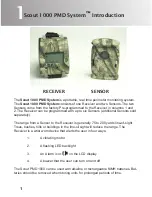LIMITED WARRANTY
Pentar, LLC (“Recon Outdoors”) warrants to the original retail purchaser that product(s) made
by Recon Outdoors and related Recon Outdoors accessories (individually a “Product” and
collectively the “Products”) will be free from defects in materials and workmanship under
normal use and service for a period of one year from the date of initial retail purchase. If any
Product proves to be defective, the customer must return the defective Product to the address
listed below, following the procedure set forth below. However, it is recommended that the
customer first call Recon Outdoors’ Consumer Support Department at 1-866-647-3266, to
attempt to determine the nature of the problem. Recon Outdoors, at its sole discretion, will
repair, replace, or adjust the defective Product, provided that Recon Outdoors investigation and
factory inspection disclose that (a) such defect developed under normal and proper use and
(b) the Product is covered under this limited warranty. Repair, replacement, or adjustment of
defective Products shall be Recon Outdoors’ sole obligation and the customer’s sole remedy
hereunder. The customer shall pay for shipment of the Products to the Recon Outdoors Service
Center. When service is completed, the Product will be returned to you via ground service
freight prepaid. Recon Outdoors shall not be obligated to perform preventive maintenance,
installation, deinstallation, upgrades, or maintenance. Recon Outdoors reserves the right to (i)
use reconditioned, refurbished, and/or serviceable used parts for warranty or any other repairs
and (ii) make any internal or external design and/or feature changes on or to its products without
any liability to incorporate such changes on or to the Products.
Excluded from this limited warranty and not warranted by Recon Outdoors in any fashion, either
express, implied, or by statute, are:
(a) products and accessories not manufactured by Recon Outdoors and/or not bearing the
“RECON OUTDOORS” brand label (the warranty coverage for products and accessories of
other manufacturers, which may be distributed by Recon Outdoors, is the responsibility of the
manufacturers of such products and accessories in accordance with the terms and duration of
such manufacturers’ warranties);
(b) any Product which has been disassembled, repaired, tampered with, altered, changed, or
modified by persons other than Recon Outdoors’s own authorized service personnel unless
repair by others is made with the written consent of Recon Outdoors;
(c) defects or damage to the Products resulting from wear, tear, misuse, abuse, negligence,
modification, accident, dirt, sand, liquids, impact, improper storage, improper installation, non-
performance of scheduled operator and maintenance items, battery leakage, or use of non-
“RECON OUTDOORS” brand accessories, consumables, or supplies;
(d) supplies and consumables (including but not limited to batteries); and/or
(e) Products which do not contain a validly placed and recorded Recon Outdoors serial number.
EXCEPT FOR THE LIMITED WARRANTY SET FORTH ABOVE, RECON OUTDOORS
MAKES, NO AND DISCLAIMS, ALL OTHER REPRESENTATIONS, GUARANTIES,
CONDITIONS, AND WARRANTIES CONCERNING THE PRODUCTS, WHETHER DIRECT
OR INDIRECT, EXPRESS OR IMPLIED, OR ARISING UNDER ANY STATUTE, ORDINANCE,
COMMERCIAL USAGE OR OTHERWISE, INCLUDING BUT NOT LIMITED TO ANY
WARRANTY OR REPRESENTATION AS TO THE SUITABILITY, DURABILITY, DESIGN,
OPERATION, OR CONDITION OF THE PRODUCTS (OR ANY PART THEREOF) OR THE
11