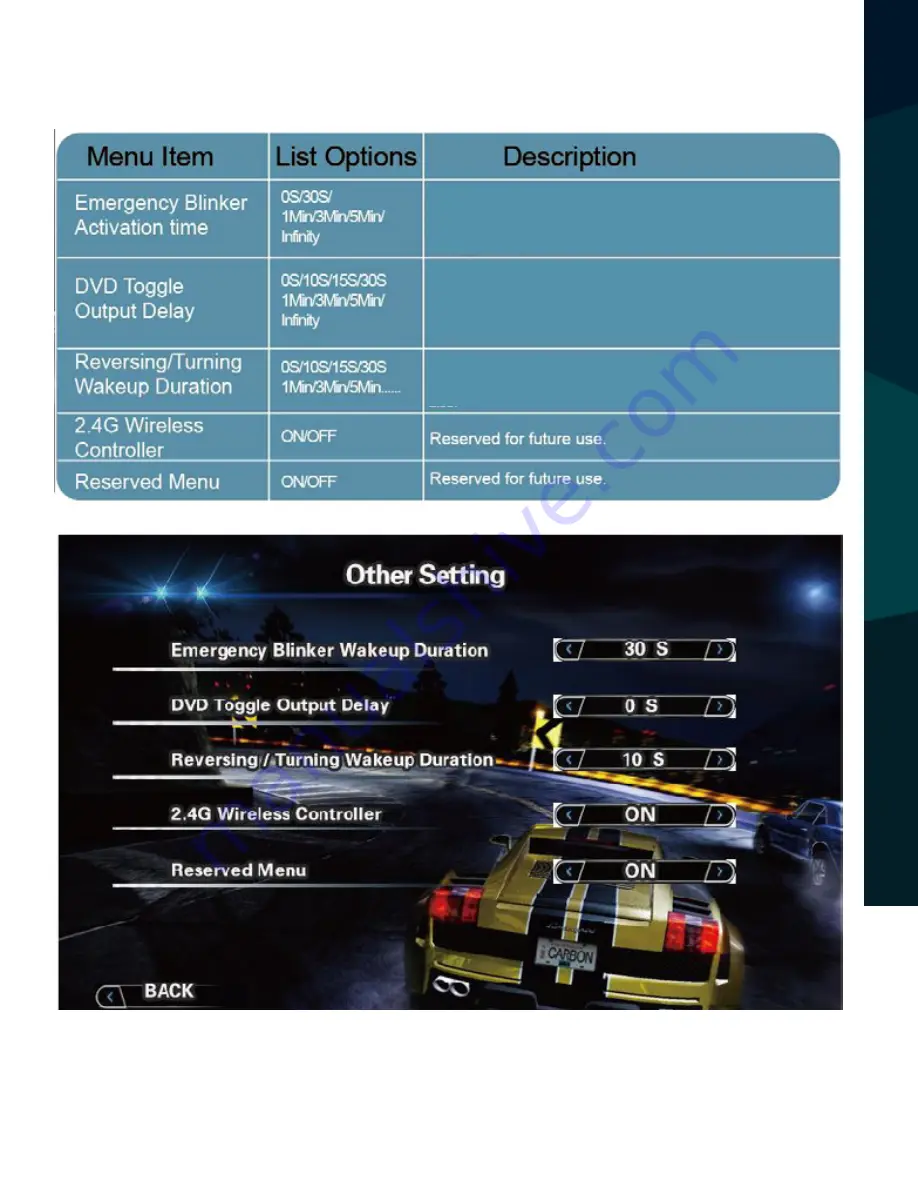
Reverse With Confidence
™
41
USER
SET
TINGS
The User Preference option restores user video settings/window
configurations and other options.
Use this option to choose how long the system will be active when turned
on with the Emergency Blinker. Remember to first turn on Blinker
Activation in the function menu.
Some DVD models may have a problem with the AV-In signal coming in
when the system boots up. If this is the case, set this option to 10-15s.
This option activates the system from standby mode when reversing or
turning. You may adjust the duration.
Содержание RVS-77535
Страница 1: ...ReverseWithConfidence 1 360 Surround View Camera System RVS 77535 Instruction Manual ...
Страница 14: ...RearViewSafety 14 WIRINDG DIAGRAM Wiring Diagram Control Box ...
Страница 15: ...ReverseWithConfidence 15 CamerasDistribution CAMERAS DISTRIBUTION Perspective Drawing ...
Страница 16: ...RearViewSafety 16 WIRING ...
Страница 25: ...ReverseWithConfidence 25 Installation Diagram Of Universal Camera CAMERA INSTALLATION ...
Страница 34: ...RearViewSafety 34 USER SETTINGS User Settings Viewing Modes 3D full screen ...
Страница 35: ...ReverseWithConfidence 35 USER SETTINGS 3D 2D split screen ...
Страница 36: ...RearViewSafety 36 USER SETTINGS 2D split screen ...
Страница 38: ...RearViewSafety 38 USER SETTINGS ...
Страница 39: ...ReverseWithConfidence 39 USER SETTINGS ...
Страница 43: ...ReverseWithConfidence 43 VIDEO RECORDING Recording Parameters Basic Settings ...
Страница 46: ...RearViewSafety 46 PACKING LIST Packing List Control Box ...
Страница 47: ...ReverseWithConfidence 47 SPECIFICATION Specification ...










































