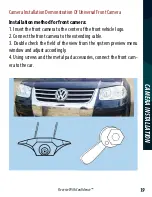Reverse With Confidence
™
13
SY
STEM
CHECK
5.
Functionality Test
Before using the system, please perform a functionality test on the
main functions.
6.
Camera Calibration and Image Merging
The system menu provides a step by step camera calibration guide.
Once all the calibration information is collected the software will auto-
matically complete the video merging.
7.
Side Camera’s Angle Adjusting
Adjust the side camera’s angle until the calibration tape overlaps the
reference guide line on the screen.
8.
Troubleshooting
How to fix wire connections, cameras and host device.
Содержание RVS-77535
Страница 1: ...ReverseWithConfidence 1 360 Surround View Camera System RVS 77535 Instruction Manual ...
Страница 14: ...RearViewSafety 14 WIRINDG DIAGRAM Wiring Diagram Control Box ...
Страница 15: ...ReverseWithConfidence 15 CamerasDistribution CAMERAS DISTRIBUTION Perspective Drawing ...
Страница 16: ...RearViewSafety 16 WIRING ...
Страница 25: ...ReverseWithConfidence 25 Installation Diagram Of Universal Camera CAMERA INSTALLATION ...
Страница 34: ...RearViewSafety 34 USER SETTINGS User Settings Viewing Modes 3D full screen ...
Страница 35: ...ReverseWithConfidence 35 USER SETTINGS 3D 2D split screen ...
Страница 36: ...RearViewSafety 36 USER SETTINGS 2D split screen ...
Страница 38: ...RearViewSafety 38 USER SETTINGS ...
Страница 39: ...ReverseWithConfidence 39 USER SETTINGS ...
Страница 43: ...ReverseWithConfidence 43 VIDEO RECORDING Recording Parameters Basic Settings ...
Страница 46: ...RearViewSafety 46 PACKING LIST Packing List Control Box ...
Страница 47: ...ReverseWithConfidence 47 SPECIFICATION Specification ...