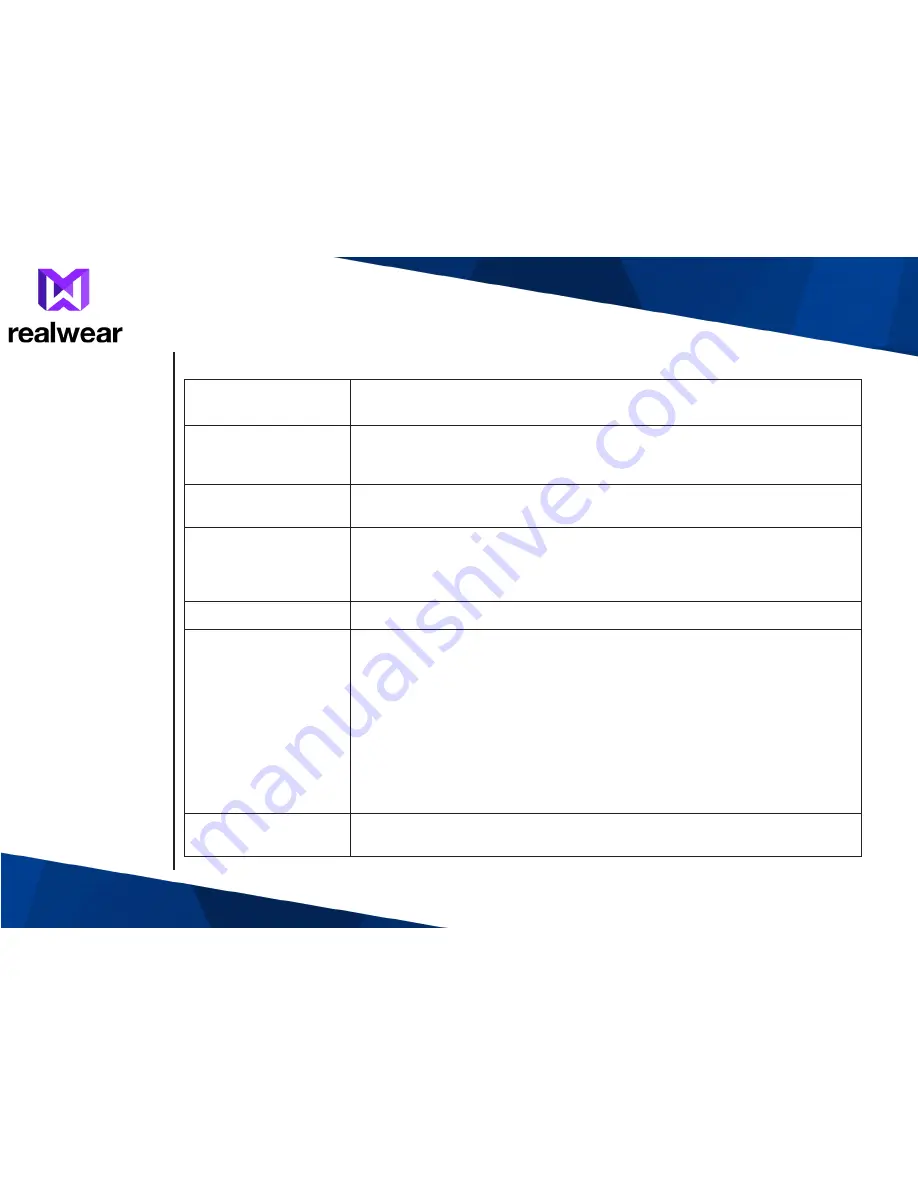
72
Camera Functions
Voice
Command
Action
“Zoom Level — 1
to 5”
Zooms the camera view by setting the level to specific value — 1 to 5.
To set the zoom level for clear scanning say
“Zoom level 1—5”
. For
example to set the zoom level to 3, say
“Zoom level 3”
.
“Take Photo”
Takes a photo and saves it to the My Photos folder as JPEG file. The
filename saved is displayed on screen for reference.
“Start Recording”
Starts recording a video.
To stop recording, say
“Stop recording”
.
The recorded video file is saved as an MPEG4 file to My Media folder
and the file name is displayed, for reference.
“Stop Recording”
Stops the ongoing video recording.
“Auto focus” /
“Manual focus”
Sets the camera to auto focus or manual focus mode. By default,
the camera is set to auto focus mode. To toggle to manual focus say
“Manual focus”
.
If Manual focus is ON, a four corner bracket with an M is displayed
in the lower right corner of the display screen, to indicate that the
camera is in manual focus mode.
In manual focus mode :—
1. To set the zoom level for clear scanning say
“Zoom level 1—5”
.
For example, to set the zoom level to 3, say
“Zoom level 3”
..
2. Say
“Take photo”
to take a photograph or
“Start recording”
to
start a video recording.
“Flashlight ON/
OFF”
Switches On/Off flashlight.
Содержание HMT-1 T1100G
Страница 1: ...HMT 1 User Guide English Version 2 FREE YOUR HANDS with HMT 1 from RealWear Using WearHF and WearML ...
Страница 16: ...16 HMT 1 Parts Representation Front View and Battery Housing 1 2 3 5 6 7 8 9 11 10 4 ...
Страница 33: ...33 7 A warning notification is displayed Say Forget to complete the process ...
Страница 57: ...57 The Screen Lock is enabled ...
Страница 71: ...71 Accessing My Camera The camera is a hands free application for taking photographs and videos ...






























