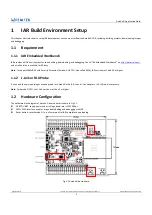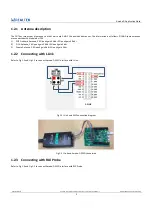Ameba-D Application Note
Application Note All information provided in this document is subject to legal disclaimers. © REALTEK 2020. All rights reserved.
8
(4)
Right click the project and choose “Rebuild All”, as Fig 1-10 shows. The km4_bootloader, km4_secure and km4_application should
compile in order.
Fig 1-10 Building KM4 project
Note:
When TrustZone is enable, the km4_secure project must be built before the km4_application project. When TrustZone is not used, there
is no need to compile the km4_secure project.
After building each project, IAR will pop up a command prompt window shown in the figure below to execute post-build action to
generate images from executable files. This may takes several seconds. Don’t stop it while it is in progress. After post-build action is
completed, the window would disappear automatically.
(5)
After compile, the images km4_boot_all.bin and km0_km4_image2.bin can be seen in
project\realtek_amebaD_va0_example\EWARM-
RELEASE\Debug\Exe\km4_image
. For MP configurations, the km0_km4_image2_mp.bin would be generated instead.