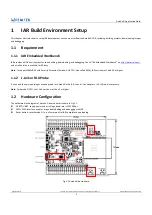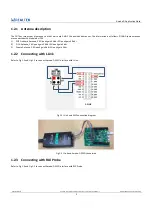Ameba-D Application Note
Application Note All information provided in this document is subject to legal disclaimers. © REALTEK 2020. All rights reserved.
5
km4_application - is (mp
3
)
N
Y
km4_application - tz (mp)
Y
Y
km4_secure
km4_secure - tz
Y
N
km4_secure - tz (mp)
Y
Y
Note:
1.
The configuration items with “-is” are ignore secure configuration, which are designed for applications that do not use TrustZone.
2.
The configuration items with “-tz” are TrustZone configuration, which are designed for applications that use TrustZone.
3.
The configuration items with “mp” are mass production configuration, which are designed for generating MP image.
For applications that do not use TrustZone, users should apply ignore secure configurations as Table 1-2 shows. The km4_secure project
which contains Trustzone-protected code, is not used.
For applications that use TrustZone, users should apply TrustZone configurations as Table 1-2 shows.
Table 1-2 Configurations for project with/without TrustZone
Project
TrustZone
Normal Image
MP Image
km4_bootloader
N
km4_bootloader - is
km4_bootloader - is
Y
km4_bootloader - tz
km4_bootloader - tz
km4_application
N
km4_application - is
km4_application - is (mp)
Y
km4_application - tz
km4_application - tz (mp)
km4_secure
Y
km4_secure - tz
km4_secure - tz (mp)
At the top of the Workspace window, there is a drop-down list where you can choose a build configuration for a specific project.
Configuration
drop-down menu
①
②
③
Fig 1-6 How to choose a build configuration
1.3.2
IAR Build
When building SDK for the first time, you should build both KM0 project and KM4 project. Other times, you only need to rebuild the modified
project.
1.3.2.1
Building KM0 Project
The following steps show how to build KM0 project:
(1)
Open
project\realtek_amebaD_va0_example\EWARM-RELEASE\Project_lp_release.eww
.
(2)
Make sure km0_bootloader and km0_application are in Workspace. Click
Project
>
Options
,
General Options
>
Target
>
Processor
Variant
>
Core
, verify the CPU configurations according to Fig 1-7.
(3)
Right click the project and choose “Rebuild All”, as Fig 1-8 shows. The km0_bootloader and km0_application should compile in order.