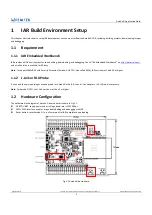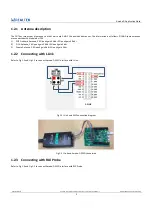Ameba-D Application Note
Application Note All information provided in this document is subject to legal disclaimers. © REALTEK 2020. All rights reserved.
7
Note:
After building each project, IAR will pop up a command prompt window to execute post-build action to generate images from
executable files. This may takes several seconds. Don’t stop it while it is in progress. After post-build action is completed, the window
would disappear automatically.
(4)
After compile, the images km0_boot_all.bin and km0_image2_all.bin can be seen in
project\realtek_amebaD_va0_example\EWARM-
RELEASE\Debug\Exe\km0_image
.
1.3.2.2
Building KM4 Project
The following steps show how to build KM4 project:
(1)
Open project\realtek_amebaD_va0_example\EWARM-RELEASE\Project_hp_release.eww.
(2)
Refer to 1.3.1 and choose the build configurations for each project according to your application.
(3)
Click
Project
>
Options
,
General Options
>
Target
>
Processor Variant
>
Core
, verify the CPU configurations according to Fig 1-9.
Fig 1-9 KM4 processor options