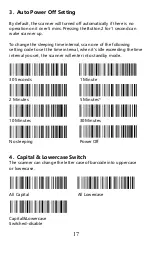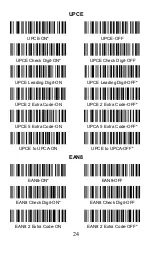14
Optional Function Settings
The reader is factory-configured with a set of standard default
features. You can select other options and customize your reader
through programming bar codes in this booklet.
1. Scanning Modes
The scanner can operate in one of several scanning modes.
1.1 Manual Trigger Mode
When press the Button 2, the CCD red light shows up and and the
scanner attempts to read a label.
1.2 Continuous Scanning Mode
There’s no need to press the Button 2 in this scanning mode. The
CCD red light of the scanner will be on all the time.
1.3 Auto-Sensing Mode
There is no need to press the Button 2 in this scanning mode.Shaking
the scanner slightly, or something passes by the scanning window the
CCD red light will shows up. Putting the label under the CCD red light,
the scanner will read it.
Manual Trigger Mode
Continuous Scanning Mode
Auto-Sensing Mode
Содержание RL3200CB
Страница 1: ...RL3200CB 1D Barcode Scanner User Manual Tech Support server realinn cn realinn 126 com V 1...
Страница 2: ......
Страница 34: ...30 ASCII Barcode Table SOH LF STX VT ETX FF EOT CR ENQ F1 ACK F2 BEL F3 BS Back space F4...
Страница 35: ...31 TAB F5 F6 GS F7 RS F8 US F9 Space F10 F11 F12 SUB ESC...
Страница 36: ...32 FS 1 2 3 4 5 6 7 8 9...
Страница 37: ...33 0 E F G H I J A K B L C M...
Страница 38: ...34 D N O Y P Z Q R S T U _ V W a...
Страница 39: ...35 X b c m d n e o f p g q h r i s j t k u...
Страница 40: ...36 l v w x y z DEL...
Страница 41: ...37...