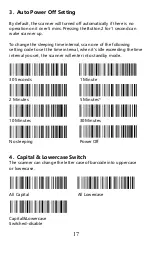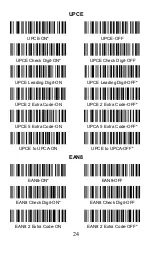11
FAQS:
Q1. If I scan a label barcode, will it include the name of the
producing the file automatically?
The scanner works like a keyboard. The scanner does not interpret
what the barcode is, it just "types" out a string of alphabet numeric
characters that the barcode represents.
it's up to the database software you are using to interpret what that
string of characters means. Once you acquire the barcodes, you have
to correlate them to something more meaningful by either
purchasing a software service that will interpret the barcode and
relate it to a product, or you can use your own internal inventory
system to assign the barcodes to specific products.
After creating the relationship between your barcode and the
corresponded information ,when you enter the barcode into the
software by the scanner,your software will look up the barcode and
then output the related information of your product.
Q2. My smart phone can not find the scanner.
A. Make sure the phone is android 3.0 or above, it can be connected
directly
B. The scanner was set to Wired Mode and 2.4GHz Wireless Mode.
Or the scanner is not in pairing status.
Please unplug the USB cable and USB receiver from USB ports first,
and then scan the setting code “Bluetooth HID””Pairing” to switch
the connection mode.
C. The scanner has been connected to other smartphone. Please
delete/forget the“ Bar Code Scanner HID“ from the list of available
device on that smartphone.
Содержание RL3200CB
Страница 1: ...RL3200CB 1D Barcode Scanner User Manual Tech Support server realinn cn realinn 126 com V 1...
Страница 2: ......
Страница 34: ...30 ASCII Barcode Table SOH LF STX VT ETX FF EOT CR ENQ F1 ACK F2 BEL F3 BS Back space F4...
Страница 35: ...31 TAB F5 F6 GS F7 RS F8 US F9 Space F10 F11 F12 SUB ESC...
Страница 36: ...32 FS 1 2 3 4 5 6 7 8 9...
Страница 37: ...33 0 E F G H I J A K B L C M...
Страница 38: ...34 D N O Y P Z Q R S T U _ V W a...
Страница 39: ...35 X b c m d n e o f p g q h r i s j t k u...
Страница 40: ...36 l v w x y z DEL...
Страница 41: ...37...