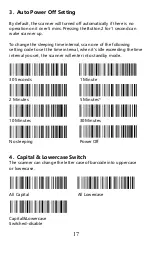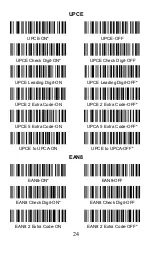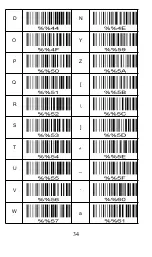19
8. Vibrate Setting
The scanner includes a motor that,when configured to be
enabled,can vibrate after a successful decode.
Vibrate - Enable
Vibrate - Disable
9. Resetting Standard Product Default
If you've changed some options, or read the wrong programming
labels and want the factory settings restored, scan below setting
code.
Restore default
Note 1
: The scanner is in Bluetooth Pairing Mode by default. After
restoring the scanner, you need to reconnect the scanner to Host via
Bluetooth Pairing or 2.4GHz Wireless Pairing( See Bluetooth Pairing
on page 5 , 2.4GHz Wireless Pairing on page 7 )
Note 2
: The Module Setting 1, 12, 13 can not controlled by the
“Restore default” code.
Содержание RL3200CB
Страница 1: ...RL3200CB 1D Barcode Scanner User Manual Tech Support server realinn cn realinn 126 com V 1...
Страница 2: ......
Страница 34: ...30 ASCII Barcode Table SOH LF STX VT ETX FF EOT CR ENQ F1 ACK F2 BEL F3 BS Back space F4...
Страница 35: ...31 TAB F5 F6 GS F7 RS F8 US F9 Space F10 F11 F12 SUB ESC...
Страница 36: ...32 FS 1 2 3 4 5 6 7 8 9...
Страница 37: ...33 0 E F G H I J A K B L C M...
Страница 38: ...34 D N O Y P Z Q R S T U _ V W a...
Страница 39: ...35 X b c m d n e o f p g q h r i s j t k u...
Страница 40: ...36 l v w x y z DEL...
Страница 41: ...37...