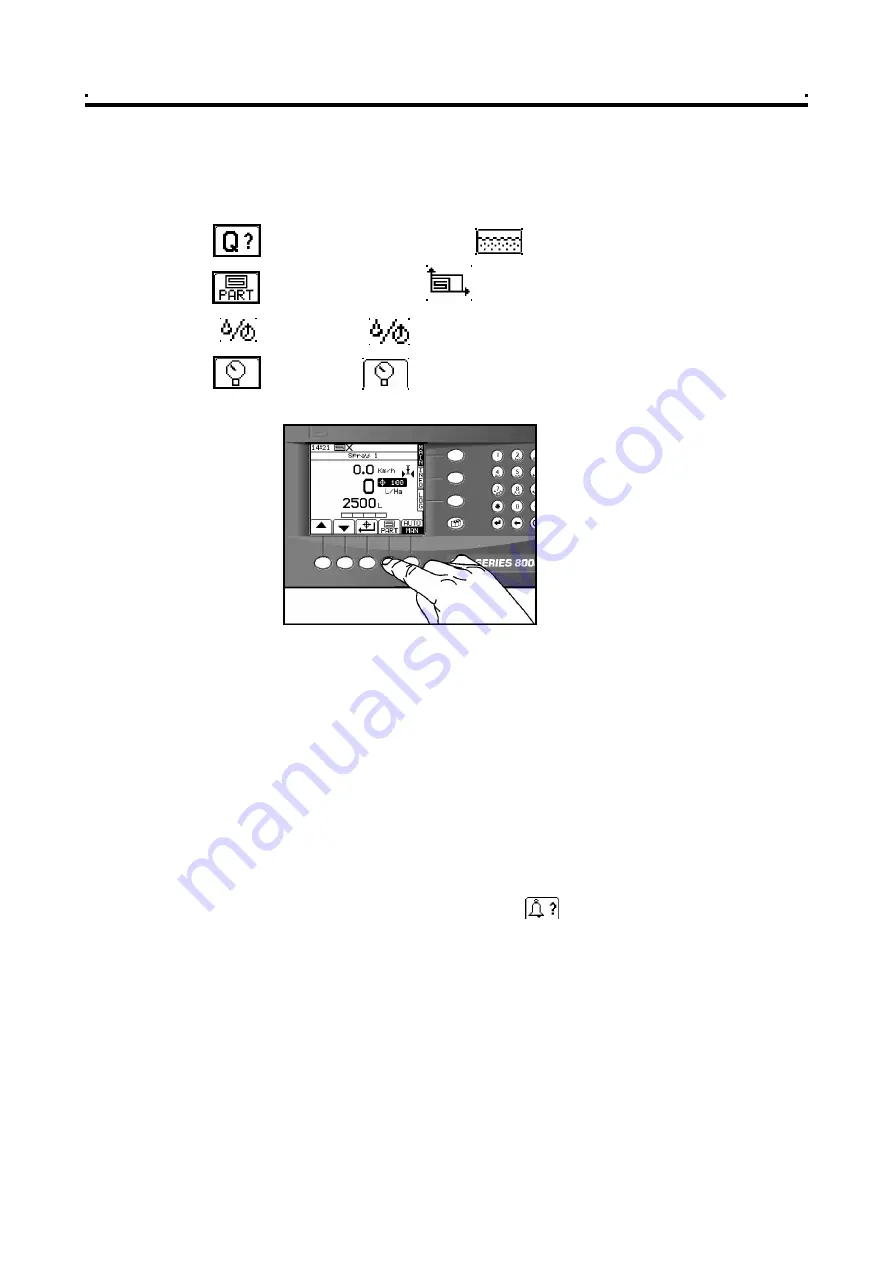
2 - Operation
2.6
"MAIN" screen display options
In addition to the Application rate and Forward Speed display, on the appropriate
MAIN screen page for each machine enabled, you can select between,
Volume remaining in tank
( litres or gallons)
Accumulated area
( hectares or acres)
Flow rate
( litres/min or gallons/minute)
Pressure
( bar or psi - only on systems fitted with a pressure sensor)
2.7
Tank Contents
The
Apollo 8000
automatically calculates the volume of liquid remaining in the
appropriate tank. The calculation is based on the full tank volume which is
programmed via the "INFO" screen. You can also programme an alarm threshold so
that the instrument will warn you when the tank volume is getting low.
When the alarm threshold is reached (e.g. 200 litres), first of all the screen will change
to show the alarm screen and the message '
TANK # LOW
'. The instrument will beep
continuously. Press any of the lower 'OK' keys to cancel the alarm screen and return
to the 'MAIN' operating screen. An alarm bell icon in the upper right hand corner of
the screen will continue to flash and the instrument will beep every 5 seconds to
remind you of the alarm condition.
NOTE:
If the instrument flashes the alarm bell icon as above, at any time you can re-identify
the cause of the alarm by pressing the key on the INFO screen.
The screen will change to show the alarm screen and the message '
TANK # EMPTY'
'
once the tank contents register reaches zero. Again, press any of the lower 'OK' keys
to cancel the alarm screen to return to the 'MAIN' operating screen, and the alarm will
continue as above.
The tank contents register must be reset manually after re-filling the tank unless your
system includes the optional
Tank Inflow Sensor and Flow Shutoff Valve
. When fitted
this enables the instrument to automatically monitor re-filling and cut off the inflow
when the tank is full.
Figure 13
Selecting the display option
on the MAIN screen
18




























