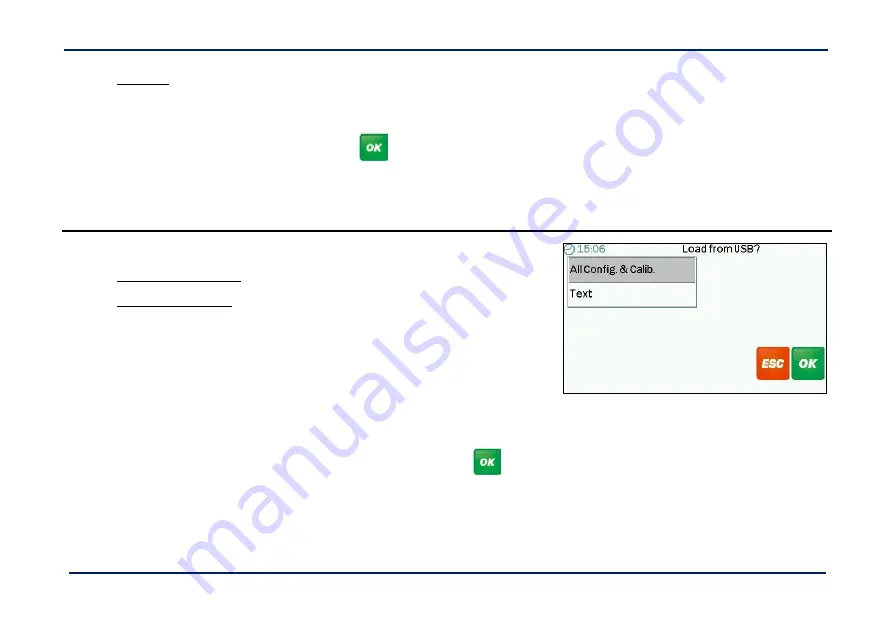
LIFTLOG 1000 – INSTALLATION AND CALIBRATION
29
“All text”
This saves the Store descriptions, Store references for all Stores and the “Instrument ID” text. This file does not include
calibration settings.
The default file name is "
Strings.txt
". Press and rename the file if desired. Press "
Ent
" on the screen keyboard to download
the data (or "
Esc
" to quit). .
3.3.8 Load from USB
Insert the USB stick and select "Load from USB". The options are;
"All Config. and Calib"
Loading ALL Settings:
All settings are contained in a .HEX file with the default name
'AL10ALL.HEX
'.
It is either a file with the factory default settings, or is a file that has been
saved from an existing instrument (ref section ), in which case it will
include all user-programmed calibration settings and store names etc.
The information contained within the file will be checked to ensure it is
compatible with the current software, before being loaded directly into
memory.
Select the appropriate .HEX file from the list displayed and press to
upload. A complete software .HEX file will take 2-3 minutes to upload.
UK796-360.JPG






















