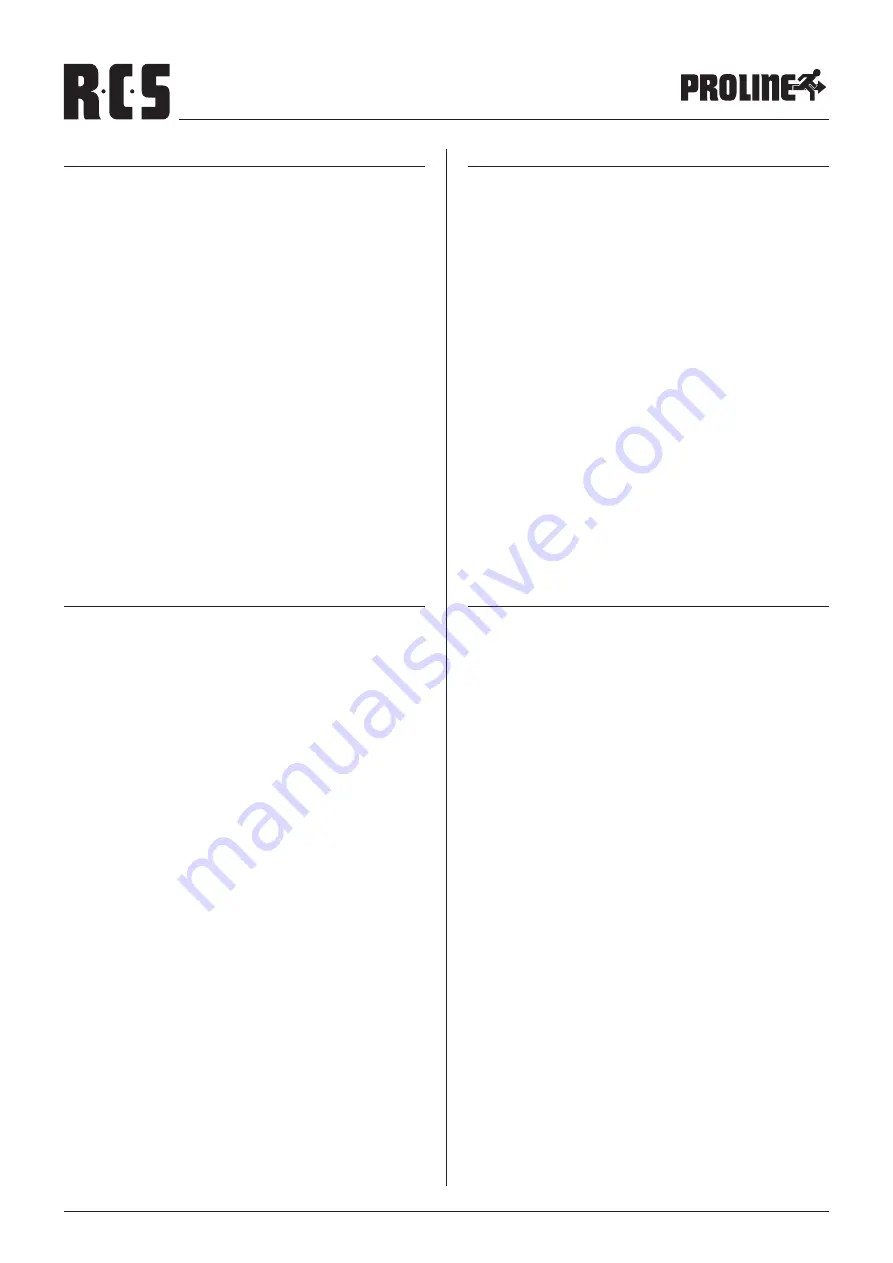
40
FUNKTIONSBESCHREIBUNG
Mit der Zehnertastatur lassen sich vorher programmierte ein-
zelne Linien und Grup-pen anwählen. In ProLineConfig kann
ein bis zu 3-stelliger Code von 1 bis 999 (z.B. Zimmernum
-
mer) für jede Linie hinterlegt werden. Haben verschiedene
Linien denselben Code, werden sie gemeinsam als Gruppe
angesprochen. Mit Druck der Sprechtaste werden dann die
so kombinierten Linien zugeschaltet.
Die Hintergrundlinien müssen außerhalb der programmierten
Linien der Musik-schaltfelder PPS-024x sein, sonst werden
sie beim Umschalten der Musikschaltfelder wieder zurück-
gestellt. Beim Neustart der PSS-224x wird zuerst die im EE
-
PROM bei „Hintergrundmusik“ gespeicherte Zuordnung als
Hintergrundeinstellung geladen, die dann temporär über die
Zehnertastatur verändert werden kann.
Zum Betrieb der Zehnertastatur ist nur die Sprechstelle
PDM-208x geeignet, da dort die gewählten Ziffernkombi
-
nationen im LCD angezeigt werden können. Wird eine nicht
hinterlegte Nummer eingegeben, so zeigt das Display eine
Fehlermeldung an und ein kurzer Piepton ist zu hören.
INBETRIEBNAHME
Nach Drücken der Taste „F1“ kann die entsprechende Ebene
ausgewählt werden, die F1-LED leuchtet im Menümodus.
Die entsprechenden Menüebenen sind:
1. Linienauswahl xxx zum Sprechen
2. Hintergrundmusik Linie xxx ein
3. Hintergrundmusik Linie xxx aus
Zur Auswahl der Menüebene drücken Sie nach „F1“ die
Nummer der gewünschten Ebene. Nach erneutem Druck der
„F1“-Taste, erfolgt die Übernahme der ausge-wählten Menü
-
ebene und die „F1“-LED erlischt wieder.
Zur Selektion einer einzelnen Linie geben Sie eine 1- bis
3-stellige Zahl ein. Nach Drücken der ersten Zahl leuchtet
die „F2“-LED.
Geben Sie mehr als drei Stellen ein, wird die Anzeige ge-
löscht.
Zur Übernahme der gewünschten Zahl müssen Sie die „F2“-
Taste drücken. Dabei erlischt die „F2“-LED und Sie können,
wenn gewünscht, die nächste Linie anwählen.
Mit Druck der Sprechtaste werden dann die so kombinierten
Linien zugeschaltet.
Mit der Taste „Clear“ kann die vorher programmierte Linien
-
wahl zurückgestellt werden.
Die Bedienung zur Veränderung der Hintergrundlinieneinstel-
lung ist analog der Li-nienwahl, jedoch wird eine Änderung
sofort nach Betätigung der „F2“-Taste über den Bus zur
PSS-224x gesendet.
TEN KEYS PAD
PZM-310B
FUNCTIONAL DESCRIPTION
With the ten keys pad programmed individual lines and
groups can be selected before. In ProLineConfig a code up
to with 3 digits for each line can be deposited from 1 to 999
(e.g. room number). If different lines have the same code,
they will be addressed together as group. With pressure of
the speaking-key the combined lines are then connected.
The background lines need to be outside the programmed
lines of the music control panel PPS-024x, otherwise they
will be set-back when switching over to the music control
panel. When re-starting the PSS-224x, the previously saved
“background-music” allocation from the EPROM is loaded
as background settings, which is then temporarily changed
through the ten keys pad.
For the use of the numeric keyboard only the substation PDM-
208B is suitable, since the selected number combinations in
the LCD can be indicated there. If a not deposited number is
entered, an error message in the display and a beep come.
SETTING IN OPERATION:
After pressures of the key „F1 “the appropriate level can be
selected, the F1 LED shines in the menu mode.
The appropriate menu levels are:
1 - Line selection XXX for speaking
2 - Background music line XXX on
3 - Background music line XXX off
For the selection of the menu level you press the number of
the desired level after „F1 “. After renewed pressure „of the
F1 “- key, takes place the assumption of the selected menu
level and the F1-LED expires again.
For the selection of an individual line you enter a number
with 1 digit till a number with 3 digits. After pressures of the
first number the F2-LED shines.
If you enter more to than three places, the announcement is
deleted.
For the assumption of the desired number you must press
„the F2 “- key. The F2-LED expires and you can, if desired,
which select next line.
With pressure of the press-to-talk bar in such a way com-
bined lines are then connected.
With the key „CLEAR “can be reset the before programmed
line choice.
The operation for the change of the background line attitude
is similar to the line choice, however a change is sent im-
mediately to manipulation of the „F2 “- key over the bus to
the PSS-224B.
Содержание PAS-300A
Страница 34: ...34 ...
Страница 49: ...49 SOFTWARE PRO LINE CONFIG V2 PRO LINE CONFIGSOFTWARE V2 for Windows ...
Страница 61: ...61 NOTES ...
Страница 62: ...62 NOTES ...
Страница 63: ...63 NOTES ...
















































