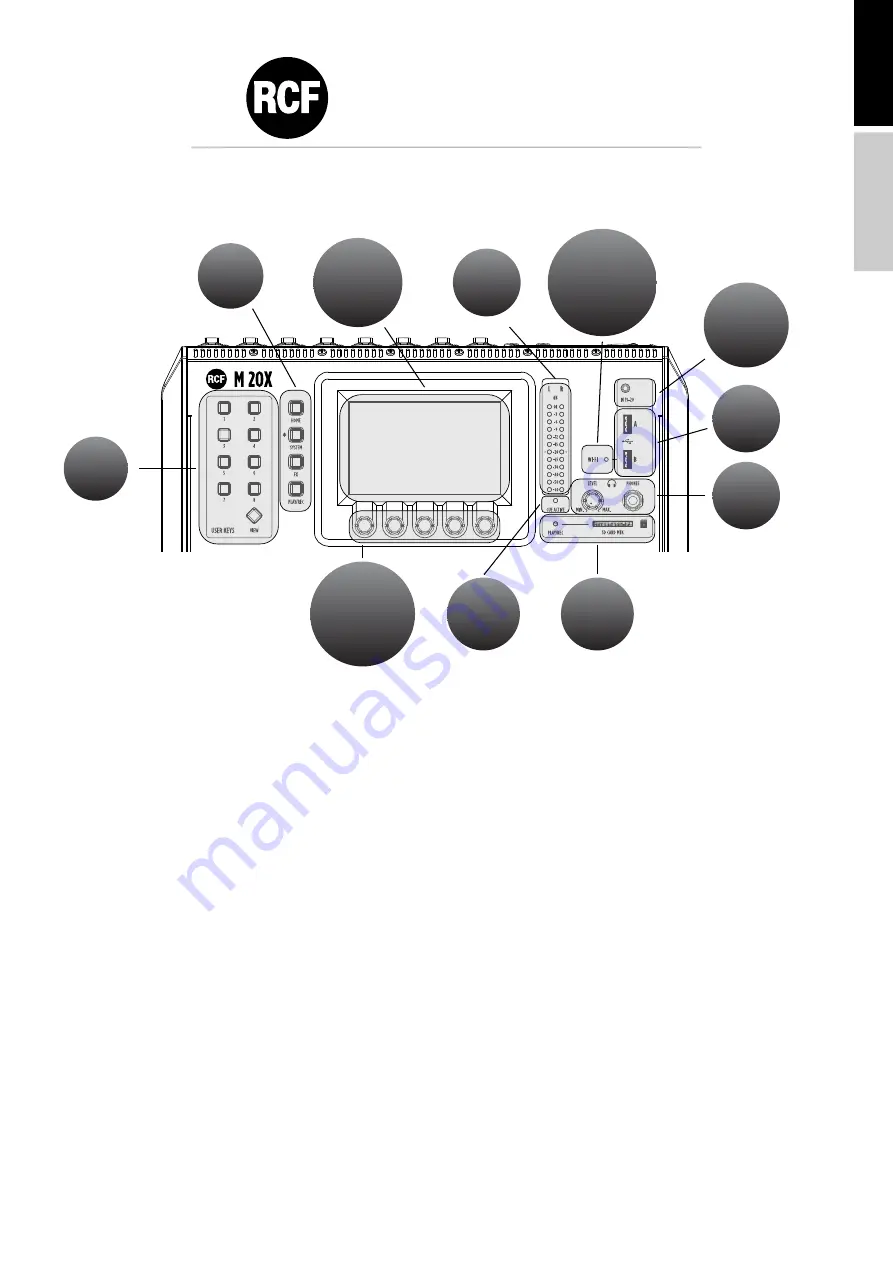
IT
ALIANO
ENGLISH
5
FRONT PANEL - UPPER SECTION
M 20X
DIGITAL MIXER
11. USER
KEYS
1. MENU
KEYS
2. TFT
CAPACITIVE
TOUCH
SCREEN
10. PARAMETERS
EDIT
ENCODERS
4. WI-FI DONGLE
ENABLED LED
INDICATOR
3. LEVEL
METER
6. USB
PORTS
7. PHONES
8. SD CARD
SLOT
9. CUE
ACTIVE
LED
5. MINI JACK
STEREO
INPUT
1. MENU KEYS
4 menu keys allow an intuitive and immediate navigation trought menu pages.
2. TFT CAPACITIVE TOUCH SCREEN
A highly responsive 5-inch TFT touchscreen offers intuitive navigation of all the available features, and can be optionally
paired with an external tablet to augment interaction with the M 20X.
3. LEVEL METER
This 12 LED elements level meter normally allows you to control the Main Mix output level. When a channel CUE button
is pressed, the level meter shows the PFL level present in the selected channel. Keep the input level below the “-20”
indication to avoid overloaded signals that can cause distortion.
4. WI-FI DONGLE ENABLED LED INDICATOR
This led light up when the WI-FI AP function for the USB port “B” is enabled, allowing the use of a WiFi USB dongle.
5. MINI JACK STEREO INPUT 19-20
Connect here your stereo line level sources like smartphones, laptops or others external audio devices.
6. USB PORTS
Two USB host ports on the top panel are available for WiFi dongles, USB-MIDI devices, and USB mass storage devices that
can be used for stereo audio record/ playback, system backups and firmware updates.
Содержание M 20X
Страница 1: ...1 M 20X DIGITAL MIXER quick start guide...
Страница 12: ...M 20X DIGITAL MIXER...
Страница 22: ...M 20X DIGITAL MIXER...
Страница 23: ......






































