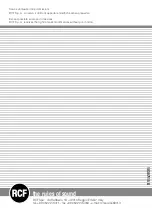ENGLISH
When you go to automatic discussion mode,
the display shows the following items:
1.
Date
2.
Time
3.
5 icons for the key functions
4.
N° of bookings
(always updated in real time)
5.
The name of the next speaker
(updated automatically when the speaker
finishes)
Pressing the key “
” switches off the microphone
of the current speaker and activates the next one.
Pressing the key “
” re-enables the last
microphone that was on.
Pressing the key “
” cancels the booking queue
(the key must be pressed for 2 seconds to cancel
the queue).
Pressing the key “
” transmits an acoustic signal
for calling attention.
The key “
” is used if the speaker does not
switch off his microphone (impeding the automatic
function).
When you go to automatic timed discussion,
the display shows the following items:
1.
Date
2.
Time
3.
5 icons for the key functions
4.
N° of bookings
(always updated in real time)
5.
The name of the next speaker
(updated automatically when the speaker
finishes)
6.
Time remaining
Pressing the key “
” switches off the microphone
of the current speaker and activates the next one
(when the speaker finishes before the time has
elapsed).
Pressing the key “
” gives an extra time that
lasts until the chairman or delegate switches off the
microphone.
Pressing the key “
” cancels the booking queue
(the key must be pressed for 2 seconds to cancel
the queue).
Pressing the key “
” transmits an acoustic signal
for calling attention.