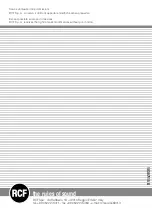0
ENGLISH
REQUESTING TO SPEAK OR ACTIVATING THE MICROPHONE:
To make a request to speak, press the request to speak key
11
and wait for confirmation, which is
indicated when the green LED
8
lights up. The request is inserted in the last place on the waiting
list. The display will show the number of requests to speak preceding yours. When it is your turn to
speak, the red ring on the microphone
4
and the red LED confirming microphone activation
9
light up.
This function is only enabled in the case of automatic, timed automatic, and manual discussion
modes.
In timed automatic discussion mode, the display will also show the time remaining, and x seconds
from the end of the available time the lighted ring
4
will start to flash.
To cancel your request from the waiting list, press the request to speak key
11
or the key
10
. The
cancellation is confirmed when the green LED
8
goes off.
In the case of free discussion, to activate the microphone just press the microphone activation key
11
. If it does not switch on, this means that the maximum number of microphones active at the
same time has already been reached, and you must wait until one of the delegates who has already
spoken switches off his microphone. At this point, press the microphone activation key
11
again to
be enabled to speak.
The lighted ring
4
on the microphone and the red LED
9
light up to indicate when you are enabled
to speak.
In all discussion modes, when the microphone is switched on the loudspeaker volume is attenuated
by 20 db.
If the conference secretary enables the override function, activating the microphone automatically
switches off the one that has been active the longest.
ADJUSTING THE VOLUME OF THE LOUDSPEAKER OR HEADPHONES:
To adjust the volume of the loudspeaker or headphones, use the volume adjustment keys
6
.
4
3
11
10
8
9
6
5
7