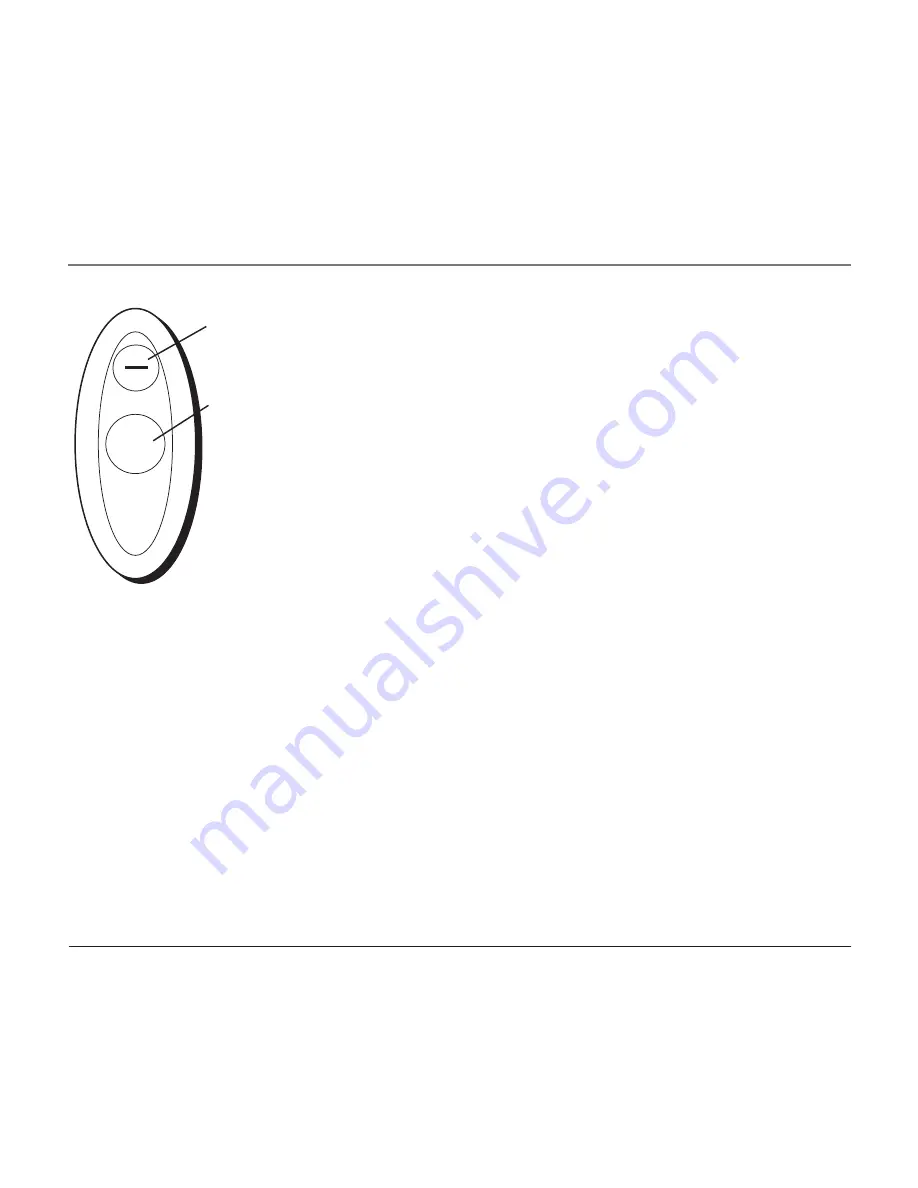
Connections & Setup
8
chapter 1
Install the Battery in the Remote
1.
Use a coin to remove the battery compartment cover on the back of the
remote.
2.
Insert new lithium battery.
3.
Put the battery compartment cover back on the remote.
Note:
When the remote is not in use it can be stored on the side of the unit opposite
the CD player.
Important Battery Information
•
If you’re not going to use the remote for a month or more, be sure to
remove the battery because it can leak and cause damage.
•
Dispose of battery in the proper manner, according to federal, state, and
local regulations.
•
Any battery may leak electrolyte if mixed with a different battery type, if
inserted incorrectly, if disposed of in fire, or if an attempt is made to
charge a battery not intended to be recharged.
•
Discard leaky battery immediately. A leaking battery can cause skin burns
or other personal injury.
Battery
Compartment
Cover
Magnet
Содержание TV/Radio/CD Player
Страница 1: ...TV Radio CD Player User s Manual Changing Entertainment Again ...
Страница 12: ... This page intentionally left blank ...
Страница 23: ... This page intentionally left blank ...










































