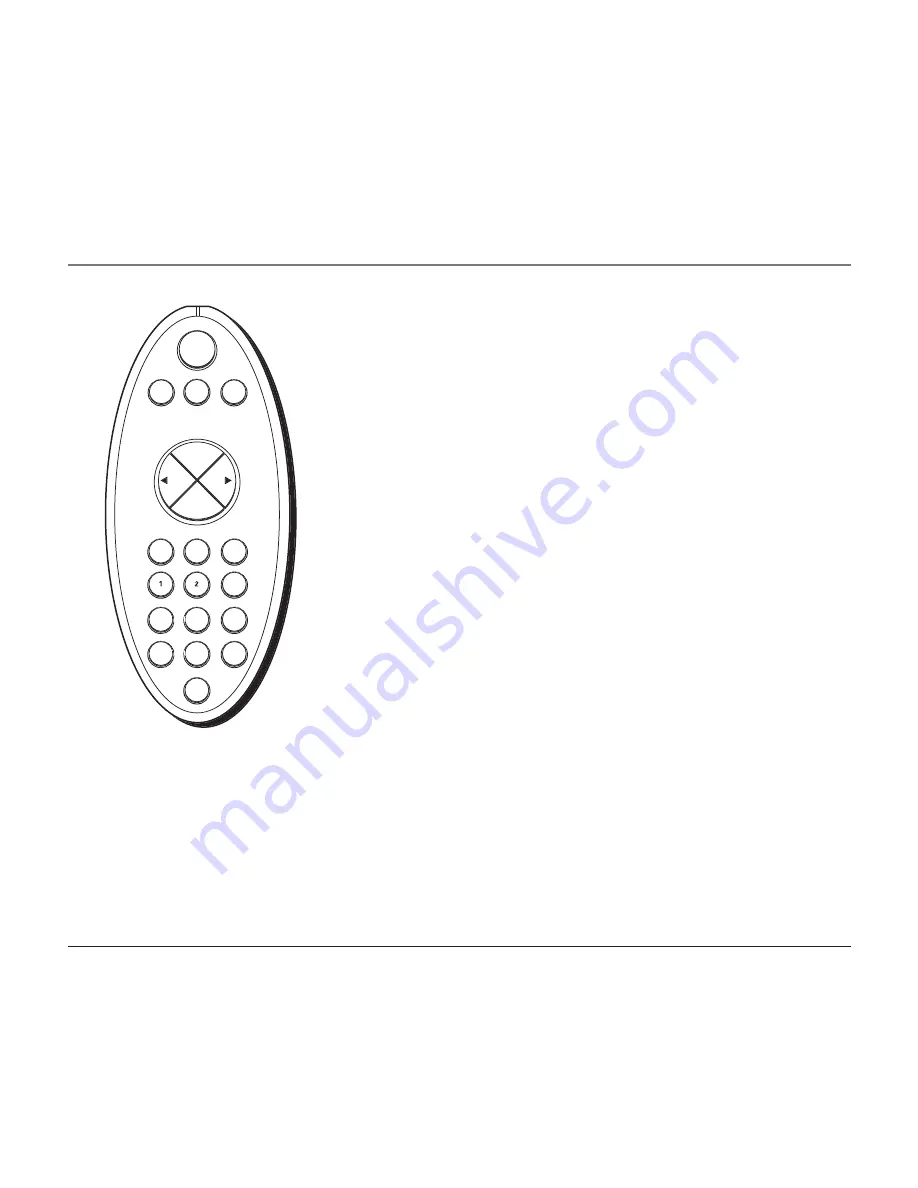
Connections & Setup
chapter 1
9
The Remote Control
(Buttons Listed in Alphabetical Order)
0-9 and 100 (Number buttons)
Enter channel numbers directly through the
remote control. To enter a number above 99, for example 113, press 100, then
1 and then 3.
AM/FM
Press this button to select an FM radio signal; press again to select
an AM radio signal.
CD
Puts the remote in CD mode, allowing you to play a CD or MP3 disc.
Mute
Lowers the volume to its minimum level. Press again to restore volume.
PIX (Picture)
Displays the picture screen, allowing you to adjust Contrast,
Brightness, Color and Tint Level.
POWER
Turns on and off the unit.
Tune (up and down) buttons
Scans through the channel list when in TV
mode. Tunes frequency in radio mode. When in CD mode, skips forward/
backward in disc tracks. Press once to change the channel, station or track
one at a time; press and hold to continue changing.
TV
Press this button to receive the signal from the TV.
Vol (up and down) buttons
Decreases or increases the volume to the unit.
power
am
fm
tv
cd
+
tune
tune
-
vol
vol
mute
100
pix
3
5
4
6
8
7
9
0
Содержание TV/Radio/CD Player
Страница 1: ...TV Radio CD Player User s Manual Changing Entertainment Again ...
Страница 12: ... This page intentionally left blank ...
Страница 23: ... This page intentionally left blank ...










































