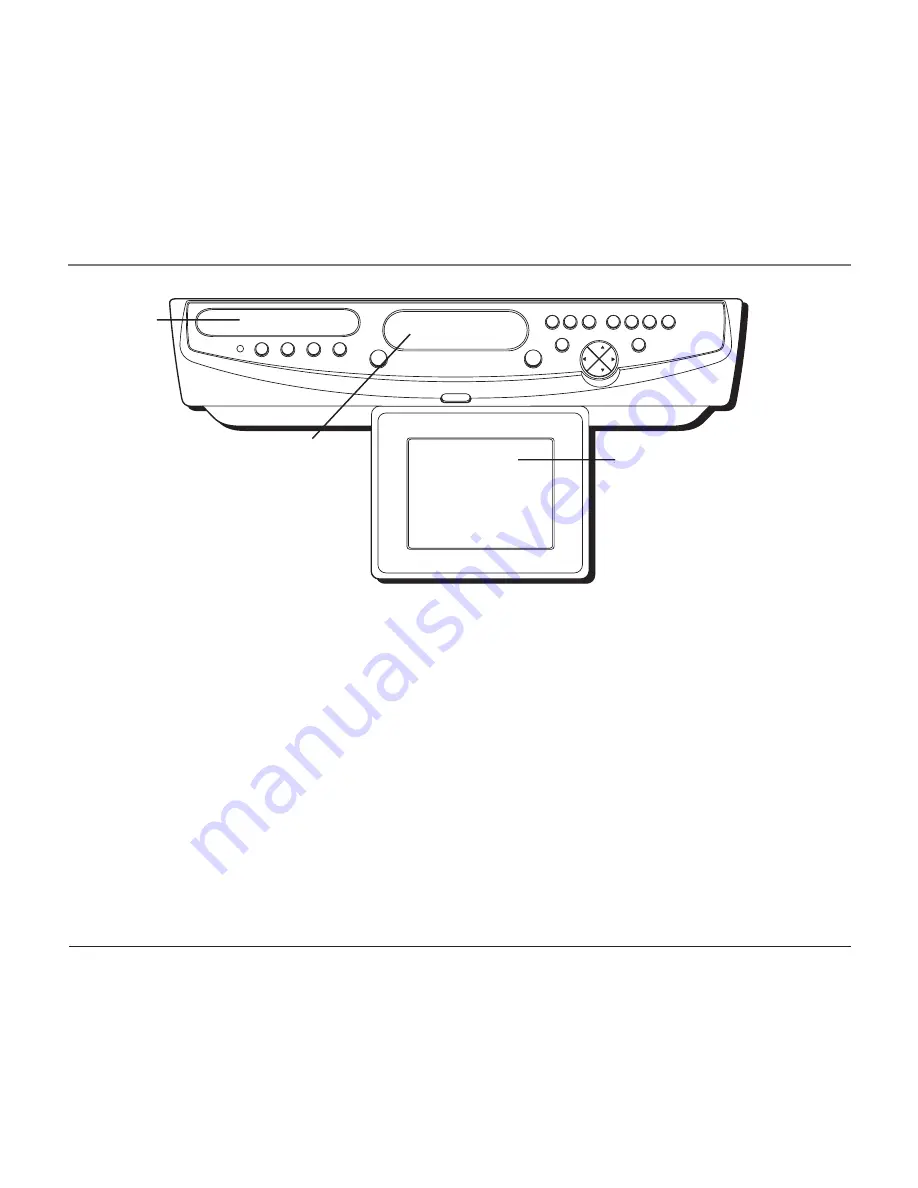
Connections & Setup
4
chapter 1
ch.
ch.
vol
vol
clock
mode
tv
cd
am/fm
tune/clock set store recall
release
power
tv/security
open/close
stop
fwd
rev
play/pause
sensor
+
-
Front Panel Controls
Disc Tray
Insert CDs or MP3s in this tray.
LCD Display Window
This window displays the time. When playing a disc, the window displays
the track number.
LCD Panel Display
Displays the video when TV receives a signal or Video input. Close the LCD
panel to turn off the TV automatically.
Important Note:
In order to conserve the LCD panel display life, make sure the TV is turned off when the
screen is not in use by either pressing the POWER button or simply closing the LCD panel. The LCD panel
display should not be used as a light as continual operation significantly reduces the life of the unit.
Controls (listed alphabetically)
AM/FM MODE
Press this button to choose the FM radio signal; press this button again to choose
AM radio signal.
Disc tray
LCD display window
LCD panel display
Содержание TV/Radio/CD Player
Страница 1: ...TV Radio CD Player User s Manual Changing Entertainment Again ...
Страница 12: ... This page intentionally left blank ...
Страница 23: ... This page intentionally left blank ...







































