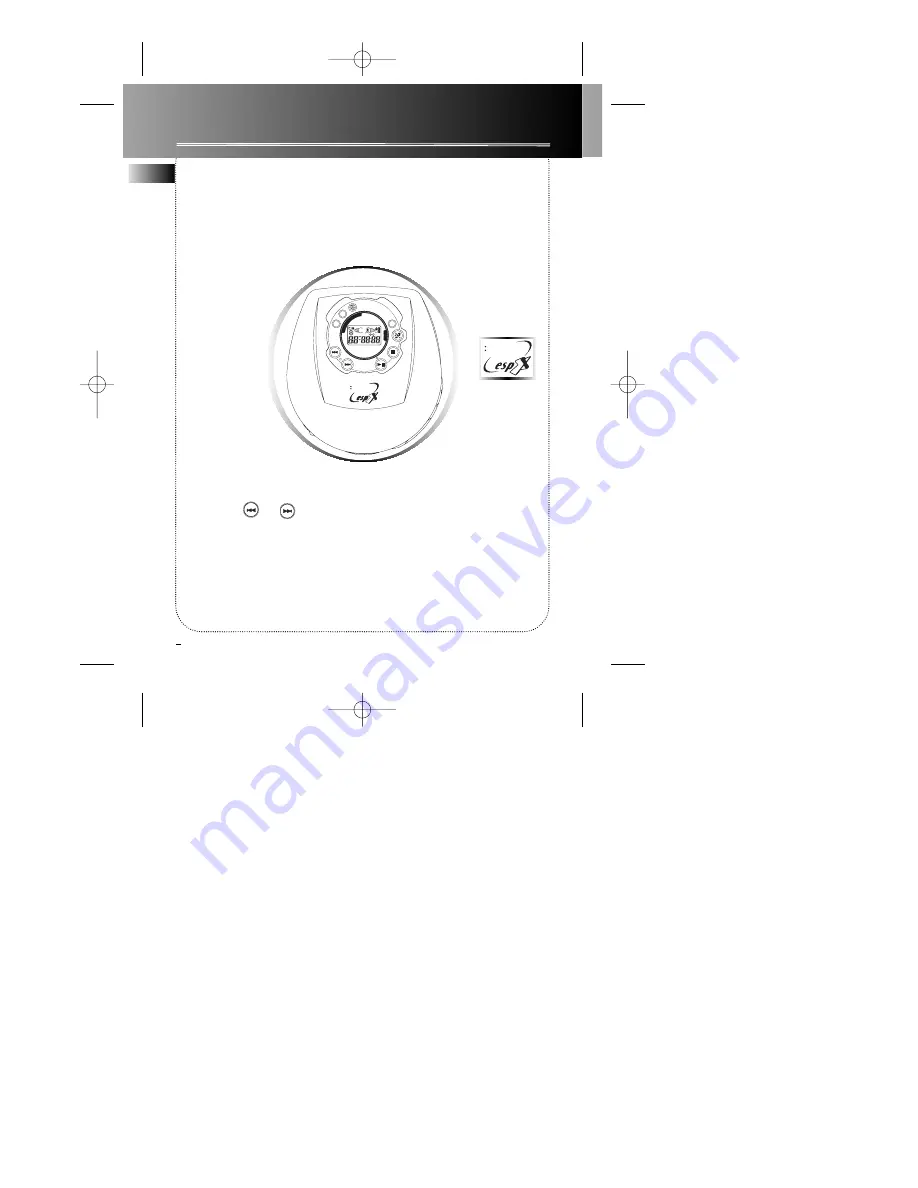
EN
The CD Player
3
Listening to a Compact Disc
This unit is compatible with CD-R disc
for playback
1. Slide the (open) button to the right
to open the door. Insert a disc and
press lightly on the centre to secure disc
loading. Close the door. Press
PLAY. Rd DISC
, then, the
total number of tracks
and time of the CD
will appear on the
display. If the
disc compartment
is empty or the
disc cannot be
played,
No Disc
will appear on the
display.
2. Slide
HOLD
to lock
the buttons to avoid
accidental activation of
unwanted functions.
You can also change tracks or quickly lis-
ten to part of a track by pressing or press-
ing & holding
The
ELECTRONIC SHOCK PROTECTION
*
system prevents sound interuptions when
impacts or vibrations occur. Electronic
anti-shock consumes less power and
increases the battery life. Therefore, the
ESPX function should always be ON.
After many successive impacts, the buffer
might be emptied causing a brief
sound interruption for the
memory to reload. The
buffer is 45 seconds
long.
SmartResume
When you stop CD play or
power off the unit (without dis-
connecting power supply) or if CD com-
partment lid is opened, SmartResume is
automatically activated. It stores all the
current settings and modes: current track,
Shuffle, time display, Mode (Repeat/
Repeat All/ Program), and ESPX. When
play mode is on again, the unit RESUMES
to the settings (unchanged) and plays
from the beginning of the track.
DIGITAL SOUND
PROCESSING
TRACK
MIN
SEC
BASS BOOST
1
esp
P
1 bit D/A CONVERTOR
BA
S
S
B
O
O
S
T
P
R
O
G
/
M
O
D
E
D
IS
PL
AY
SH
UF
FLE
:4
5
e
s
p
.x
PORTA
BLE CD PLAY
ER
45
SE
CO
ND
ADVANCED SKIP PR
OT
EC
TI
O
N
45
45
or
RP2360SC/BC/GC 8/23/00 11:01 AM Page 6
Содержание RP2360BC
Страница 1: ...RP2360SC BC GC 8 23 00 11 01 AM Page 1 ...





























