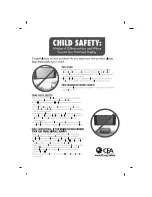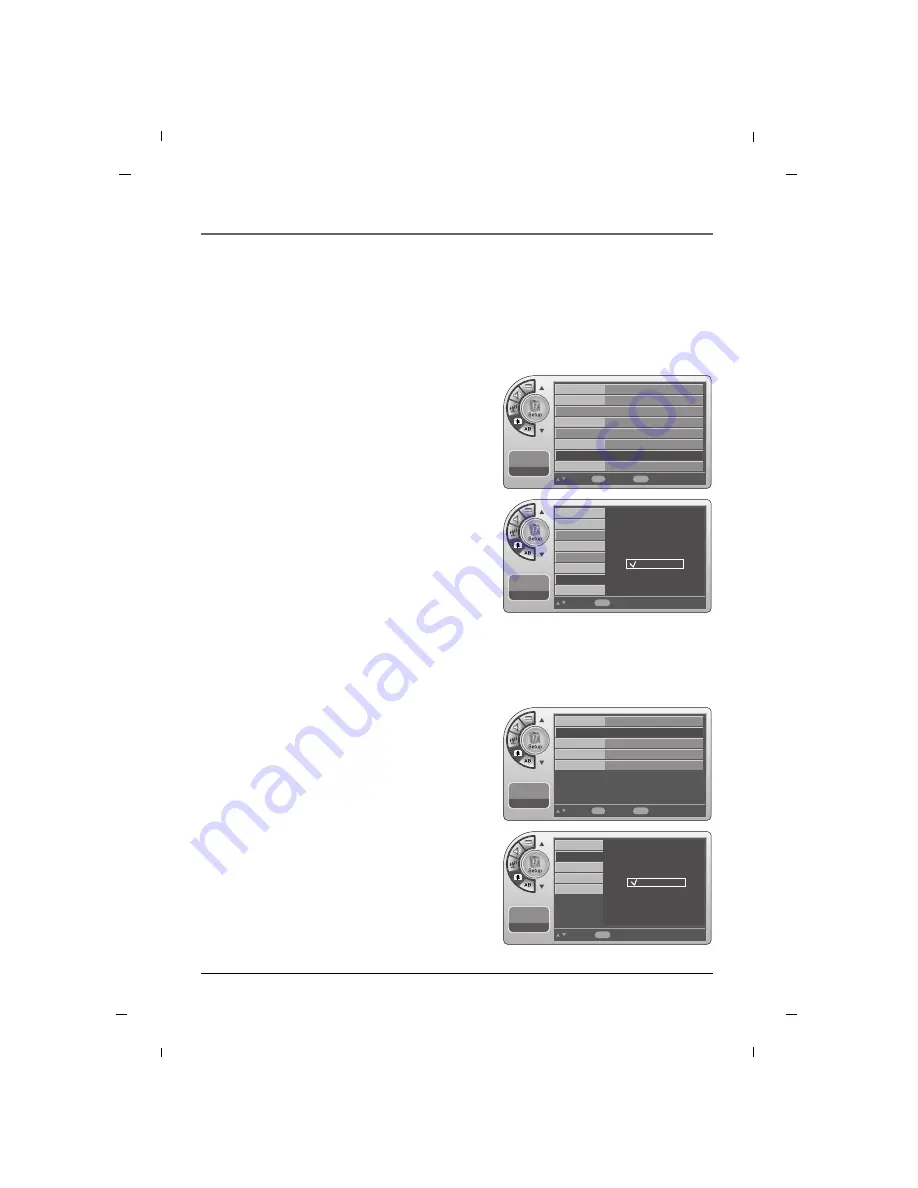
63
Chapter 5: Using the TV's Features
Chapter 5
A/D Channel Merge
1. Press the
MENU
button to enter the on-screen
menu.
2. Press the
Down
or
Up
button to select the
Setup
and then press the
OK
button.
3. Press the
Down
or
Up
button to select the
A/D
Channel Merge
and then press the
OK
button.
4. Press the
Down
or
Up
button to select
Off
or
On
.
5. Press the
MENU
button to return to the previous
menu.
Merges analog and digital channels.
11:20 PM
Sep.11,2010
Select
Back
Menu
Time
V-Chip
PC
SI Vender Select
Firmware Upgrade
Power on Channel
A/D Channel Merge
More
11:20 PM
Sep.11,2010
Move
Select
OK
Back
Menu
Time
V-Chip
PC
SI Vender Select
Firmware Upgrade
Power on Channel
A/D Channel Merge
More
FTG
Last
On
G
G
Off
On
Menu Language
1. Press the
MENU
button to enter the on-screen
menu.
2. Press the
Down
or
Up
button to select the
Setup
and then press the
OK
button.
3. Press the
Down
or
Up
button to select the
More
and then press the
OK
button.
4. Press the
Down
or
Up
button to select the
Menu
Language
and then press the
OK
button.
5. Press the
Down
or
Up
button to select the Menu
Language: English, Español or Français.
6. Press the
MENU
button to return to the previous
menu.
The menu language can be configured using this setting.
First select your language.
11:20 PM
Sep.11,2010
Select
Back
Menu
Back
Menu Language
Menu Transparency
Front Panel Lock
Power on Source
English
Español
Français
11:20 PM
Sep.11,2010
Move
Select
OK
Back
Menu
Back
Menu Language
Menu Transparency
Front Panel Lock
Power on Source
English
Semi Opaque
Off
TV
G
G