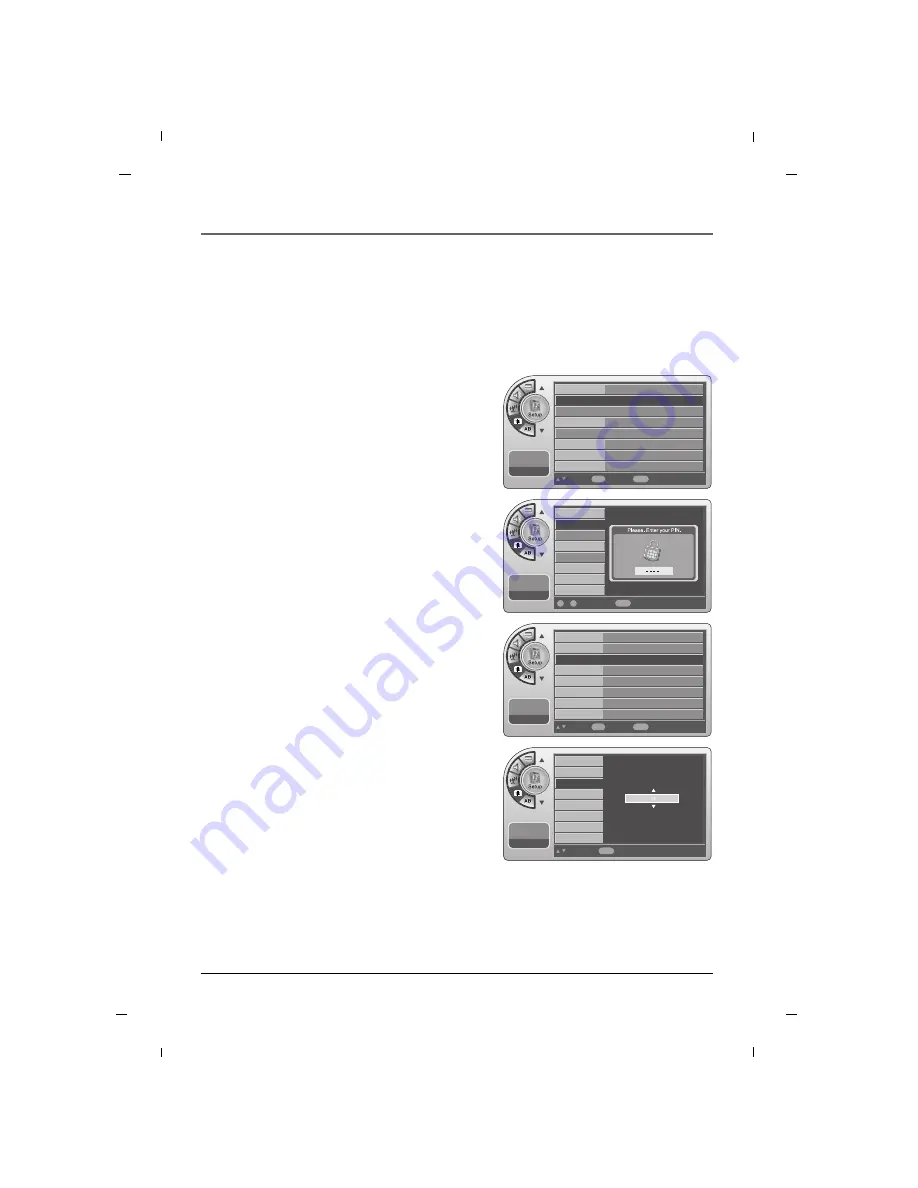
51
Chapter 5: Using the TV's Features
Chapter 5
Set Block Hour.
1. Press the
MENU
button to enter the on-screen
menu.
2. Press the
Down
or
Up
button to select the
V-Chip
and then press the
OK
button.
3. Enter the 4 digits password.
4. Press the
Down
or
Up
button to select the
Set
Block Hour
and then press the
OK
button.
5. Press the
Down
or
Up
button to select 1~99, Always
and press the
OK
button.
6. Press the
MENU
button to return to the previous
menu.
Enables or disables a parental blocking scheme.
11:20 PM
Sep.11,2010
Move
Select
OK
Back
Menu
On/Off
Changing PIN
Set Block Hour
TVPG Rating
MPAA Rating
Can. English Rating
Can. French Rating
D/L Rating
On
12
G
G
11:20 PM
Sep.11,2010
Select
Back
Menu
On/Off
Changing PIN
Set Block Hour
TVPG Rating
MPAA Rating
Can. English Rating
Can. French Rating
D/L Rating
11:20 PM
Sep.11,2010
Back
Menu
Number
~
0
9
Time
V-Chip
PC
SI Vender Select
Firmware Upgrade
Power on Channel
A/D Channel Merge
More
11:20 PM
Sep.11,2010
Move
Select
OK
Back
Menu
Time
V-Chip
PC
SI Vender Select
Firmware Upgrade
Power on Channel
A/D Channel Merge
More
FTG
Last
On
G
G






























