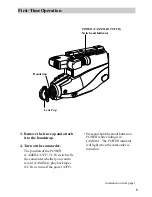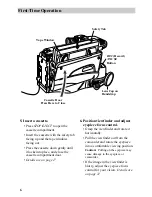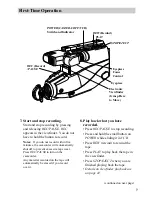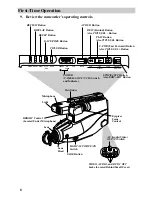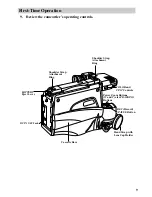1
Assistance
Table of Contents
We want to make sure you enjoy your new camcorder. If you have any
questions, call:
Camcorder Exchange Warranty...... 800-283-6503
(Pages 66-67)
Customer Service..................................... 800-336-1900 (Page 65)
Accessories......................................... 800-338-0376 (Pages 52-59)
(continued on next page)
Safety Information................................i
Product Registration.............................i
Contents.............................................1-2
First-Time Operation
• Assistance............................................3
• Unpack Camcorder and
Accessories ......................................3
• Attach the Adapter/Charger ................4
• Remove Lens Cap and Attach
to Handstrap .....................................5
• Turn on the Camcorder .......................5
• Insert a Cassette ..................................6
• Position Viewfinder and
Adjust Eyepiece Focus Control .......6
• Start and Stop Recording ....................7
• Play Back What You Have
Recorded ..........................................7
• Review the Camcorder’s
Operating Controls .......................8-9
Powering the Camcorder
• Using the Adapter/Charger ...............10
• Using the Rechargeable Battery
• Charging .........................................11
• Attaching and Removing................12
• Care and Storage ............................13
• Safety Precautions ..........................13
• Battery Level Indicator...................14
• Using the Optional Car Cord
Adapter.........................................15
Video Cassettes
• Erase Protection..............................16
• Recording and Playback Times......16
• Inserting and Removing
Cassettes.....................................17
Cassette Care and Storage................17
Traveling Tips ....................................18
Cassette Tips.......................................18
Содержание CC423
Страница 1: ...R ...
Страница 44: ...CT ust ...
Страница 45: ...43 ch r pe al er pe ...
Страница 46: ...ks IN 4 R White UDIO ack ...
Страница 47: ...ks 45 e ck nd ary k e r he UT he or ...
Страница 48: ...e e wn w g e e ble ...
Страница 49: ...47 ust k er the ...
Страница 50: ...e t ...
Страница 51: ...49 1 to h ulb ...
Страница 52: ...d er e ...