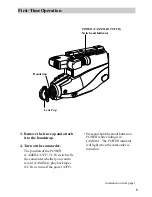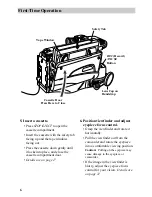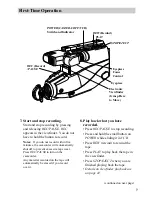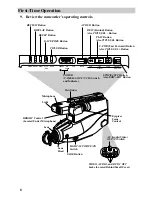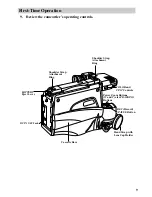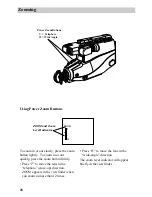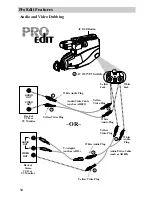19
Camcorder Features
Quick Review
Press REVIEW when POWER is in
CAMERA and the camcorder is in record
pause to review the last few seconds of a
recording.
The camcorder will play back the last
few seconds of the recording, return the
tape to its previous position, and return to
record pause.
Tape Positioning
When POWER is in VCR and the
camcorder is in the stop mode, you can
quickly fast-forward or rewind the tape.
• Press F.FWD (fast forward) to fast
forward the tape. Press STOP/EJECT
to stop fast-forwarding.
• Press REW (rewind) to rewind the tape
to the beginning. Press STOP/EJECT
to stop rewinding.
LIGHT
AUTO
OFF
ON
FADE
TRACKING
REC/PAUSE
OFF
OWER
VCR
AV DUB
REW
PLAY
F.FWD
STOP/EJECT
TITLE SEL
–
+
EDIT – ADV
POWER Switch in CAMERA
REW (Rewind)
STOP/EJECT
F.FWD (Fast Forward)
REVIEW
Microphone
Microphone
The microphone picks up sound during a
recording. It is more sensitive to sounds
coming from the direction the lens is
pointed.
AI (Artificial Intelligence)
The camcorder will automatically adjust
focus, white balance and iris according to
the recording conditions.
Содержание CC423
Страница 1: ...R ...
Страница 44: ...CT ust ...
Страница 45: ...43 ch r pe al er pe ...
Страница 46: ...ks IN 4 R White UDIO ack ...
Страница 47: ...ks 45 e ck nd ary k e r he UT he or ...
Страница 48: ...e e wn w g e e ble ...
Страница 49: ...47 ust k er the ...
Страница 50: ...e t ...
Страница 51: ...49 1 to h ulb ...
Страница 52: ...d er e ...