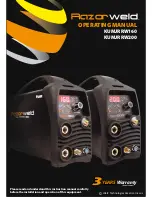12
Continued - Front Panel Operation - Weld Program Sequence Control
4T: Select by pushing
selector pad to cycle through to
illuminate the 4T icon.
(1) Pressing and holding on the torch switch activates Pre Gas then arc ignition initializing the set
Start Amp level. Holding the torch switch on keeps the amperage output at the set Start Amp level.
(2) Releasing the torch switch activates Up Slope allowing the amperage to increase during the set
Up Slope time to reach the set Peak Amp level. Machine output remains at Peak Amp level.
(3) Pressing and holding on the torch switch activates Down Slope allowing the amperage to
decrease during the set Down Slope time to reach the set Finish Amp level. Holding the torch
switch on keeps the amperage output at the set Final Amp level.
(4) Releasing the torch switch ends the welding sequence bringing in the Post Flow gas time.
SPOT: Select by pushing
selector pad to cycle through to
illuminate the SPOT icon.
Provides a set weld sequence
time.
Turn the Encoder to set
the SPOT TIME value
(Range is 0.1-10 Sec)
The value selected shows on the
digital display. It is the set amount
of time the machine will deliver
amperage output.
SPOT TIME: Select by pushing
selector pad to cycle through to
illuminate the SPOT icon.
Allows to set the weld sequence
time.
SPOT TIME
IGNITION: Select MMA by pushing
selector pad to cycle through to
illuminate the icon.
Only for MMA (Stick Electrode)
welding. Provides short time period
of high amperage at the start of the
welding.
Turn the Encoder to
set the IGNITION TIME
value.
(Range is 0.1-1.0 Sec)
The value selected shows on the
digital display. It is the set amount
of time the machine will deliver
higher amperage at the start of the
welding. Only for MMA function
Select by pushing selector pad
to cycle through to illuminate the
IGNITION icon. Allows to set
the time period of the arc ignition.
4T -
Selection provides 4 times function of the torch switch.
SPOT Selection provides a set weld sequence time
IGNITION TIME For MMA ( Stick) welding only. Selection allows for high amperage start for a selected time period.
ARC FORCE: Select MMA by
pushing selector pad to cycle
through to illuminate the icon.
Only for MMA (Stick Electrode)
welding. Provides soft or digging
type of arc.
Turn the Encoder to set
the ARC FORCE value.
(Range is 0-180)
The value selected shows on the
digital display. Low setting pro-
vides soft buttery arc. High setting
provides aggressive digging arc.
Only for MMA function
Select by pushing selector pad
to cycle through to illuminate the
ARC FORCE icon. Allows to set
the force of the arc from soft to
digging type.
ARC FORCE For MMA ( Stick) welding only. Selection allows for adjustment of the ARC FORCE
ARC FORCE -
What is the Arc Force Control and what does it do?
The arc force control lets you adjust the force of the arc from a soft buttery arc to a more penetrating, digging type of arc.
Arc voltage drops as the arc gets tighter and can cause the electrode to stick/short circuit to the work piece.
When you set the arc force high the machine senses the drop in voltage. As the rod is about to stick the machine compensates by
increasing the arc voltage. This boost in arc voltage/current blasts away base metal and electrode to prevent the electrode from
welding itself to the work piece. Higher Arc Force is more suited to Cellulose and Low Hydrogen type electrodes where a forceful
arc characteristic is preferred to maintain the arc and better control penetration. Lower Arc Force is better suited to Hardfacing and
Cast Iron electrodes where a soft buttery arc is preferred to prevent the electrode material diluting too much with the base metal.
Содержание KUMJRRW160
Страница 35: ...NOTES ...